Customer Retention Analysis in DIKIDI
Last modified:

Customer retention isn’t magic — it’s a strategy! DIKIDI offers the "Retention" tool, which helps you:
✅ Identify which clients have returned and who has disappeared
✅ Pinpoint the strengths and weaknesses of your business
✅ Bring back lost clients with targeted marketing
1️⃣ Finding "Lost" Customers in Seconds
No need to manually analyze spreadsheets — DIKIDI automatically shows who hasn’t visited in a while. Simply open the report, select a period, and instantly see a list of clients who haven't returned.
📌 Example: The "Lost Customers" list shows 222 customers for the quarter.
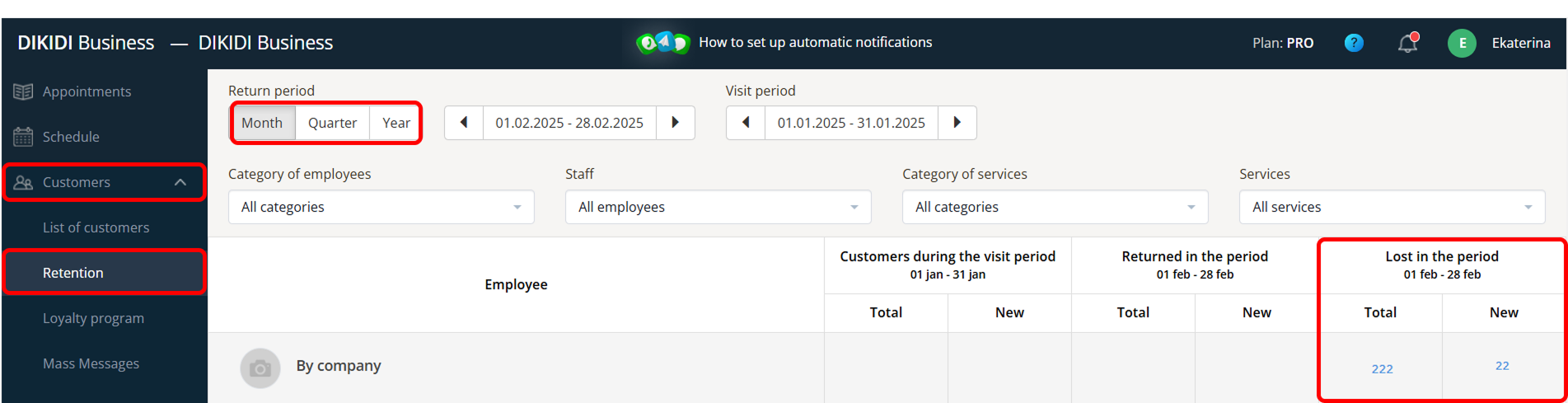
Solution:
- Create a separate group of lost customers
- Give them loyalty program bonuses
- Send a message:
"We miss you! 🎁 Here are 500 bonus points. Book an appointment now: [online booking link]"
2️⃣ Analyzing Staff Performance
The "Retention" tool highlights which professionals successfully retain customers and where improvements are needed.
📌 Example 1:
Hairstylists Carolina and Marta both had 31 customers in December. Nevertheless, 25 Carolina’s customers didn’t return in January, whereas Marta lost only 5 customers.
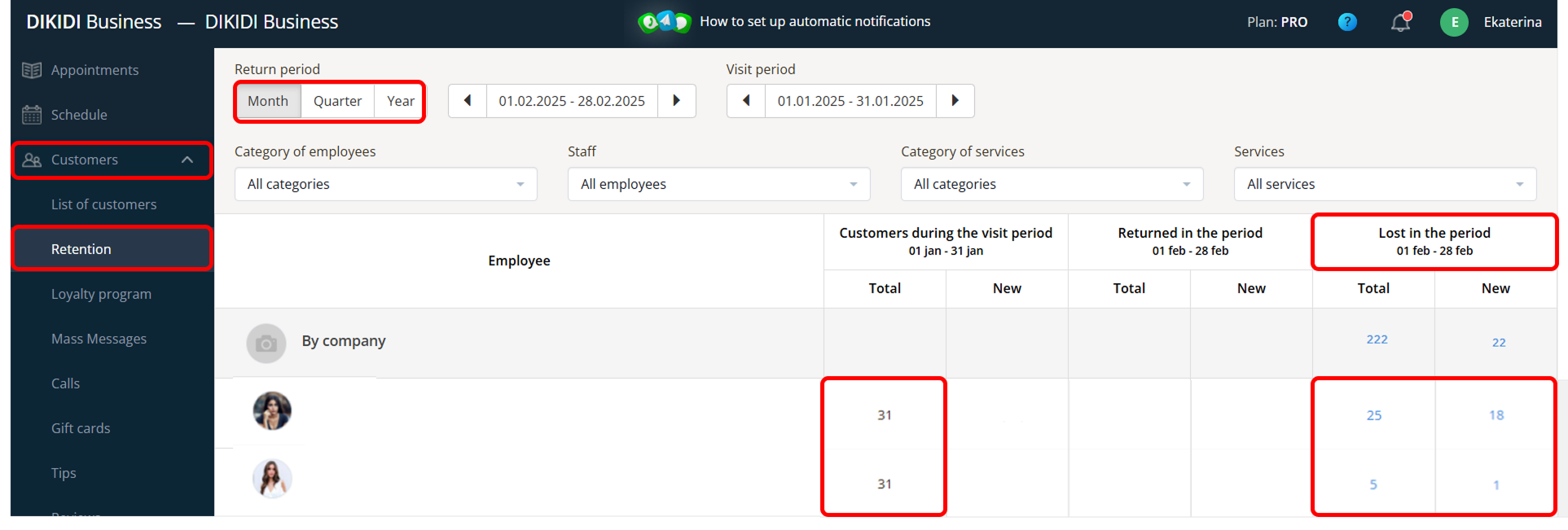
Solution:
- Analyze customer feedbacks about Carolina’s work—are there complaints about quality, service, or speed?
- Discuss the situation: suggest that Carolina observes colleagues with high retention and explore areas for improvement
- If necessary, provide additional training to enhance skills, customer service, and customer communication
📌 Example 2:
A salon offers eyelash extensions and manicures. Retention after eyelash extensions is 60%, but after manicures, it's only 20%.
Solution:
- Conduct a customer survey: Are they satisfied with quality, durability, and service?
- Review booking statistics: Are the working hours of professionals convenient for customers?
- Launch a promotion: Offer a discount on the next appointment or give bonus points and send a reminder message
📊 Where to Find the Data?
🌐 Web version: "Customers" → "Retention"
📱 App: "Control" → "Customers" → "Retention"
Use "Retention" to analyze, retain, and bring back customers effortlessly! 🚀
✅ Available for any fee plan starting from LITE
📚 Read also: