5 Steps to Incorporate DIKIDI Business into Your Work
Last modified:
There are only 5 steps left to incorporate DIKIDI into your work. It will take less than 10 minutes:
- fill in your profile;
- add employees (if you are not working alone);
- add services;
- set up a work schedule;
- enter customer appointments.
1. Fill in the information about yourself / your company in the Profile section
Fill in your address, phone number for communication, working hours and professional field.
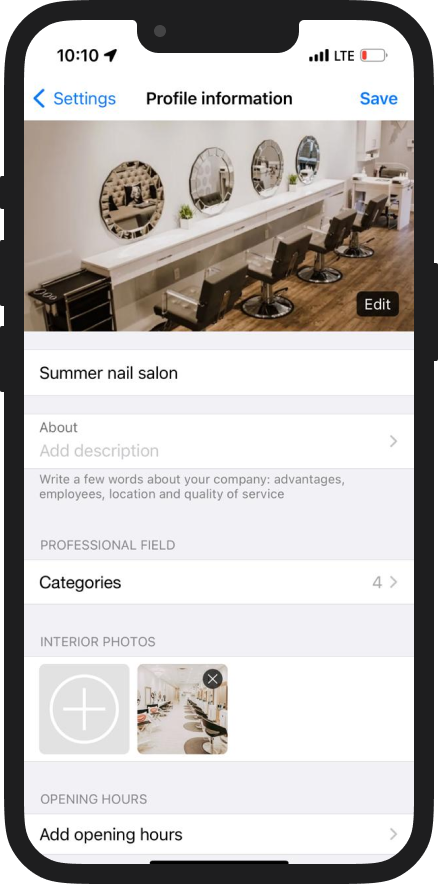
2. Add employees (if there are several) in the Staff section
In the settings of each employee, you can fill in their position, description, portfolio, etc.
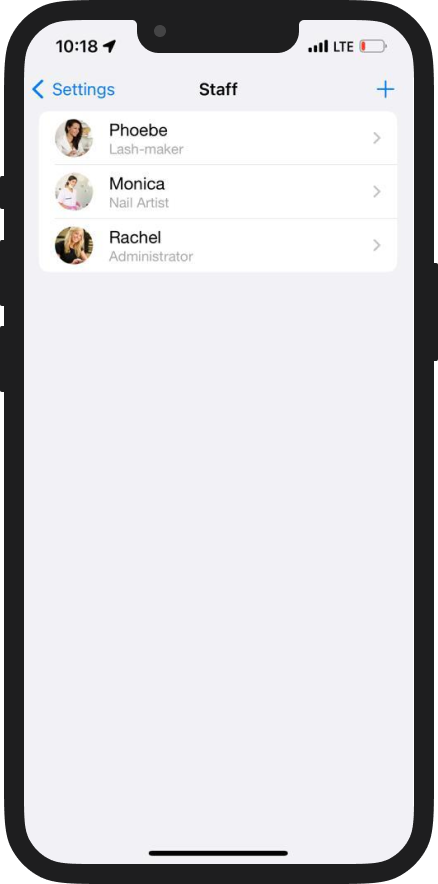
3. Add services in the Services section
To do this, click on the "+" button (add services) in the Services section:— enter a service name;
— select a service category (or add a new one). The service category allows you to group services. Name it the way you name your service groups;
— specify service prices, duration and employees.
You don't have to fill in the entire list of services at once. Add basic ones first.
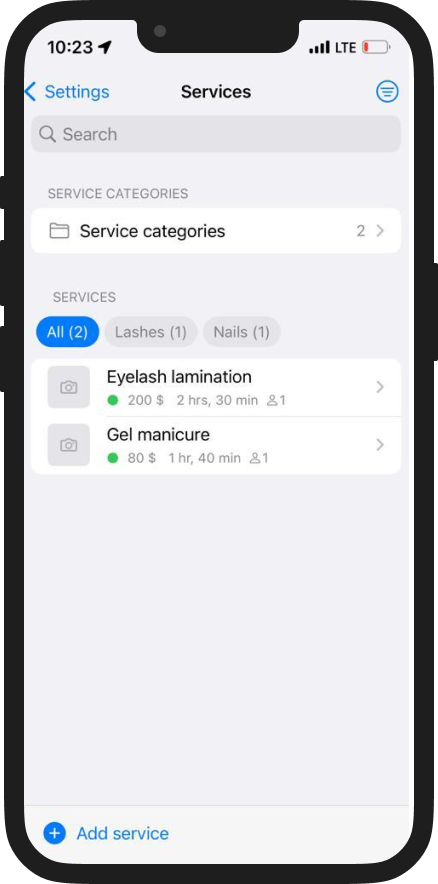
4. Set up a Schedule
A work schedule is needed to set up working hours, your or your employess. Select the days and add opening hours.
You can select all days by clicking on the specialist icon in the left field. Similarly, you can select days of the week vertically (for example, only Mondays). Or highlight specific days and change the schedule there.
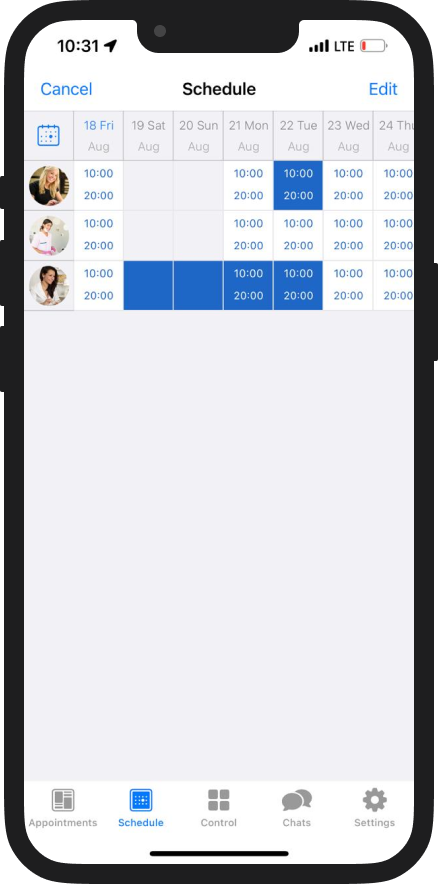
5. Enter customer appointments in the Appointments section
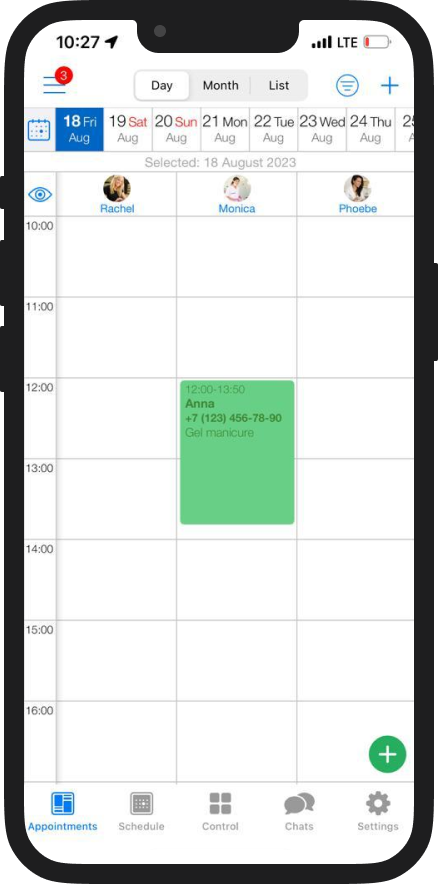
Done!
You can now enable Online booking (in the Online Booking section).
Set up employee Salary schemes.
Create Gift cards for online and offline sales.
Activate a Bonus program and much more.