How To Set Up Your Work Schedule Without Losing Customers
Last modified:
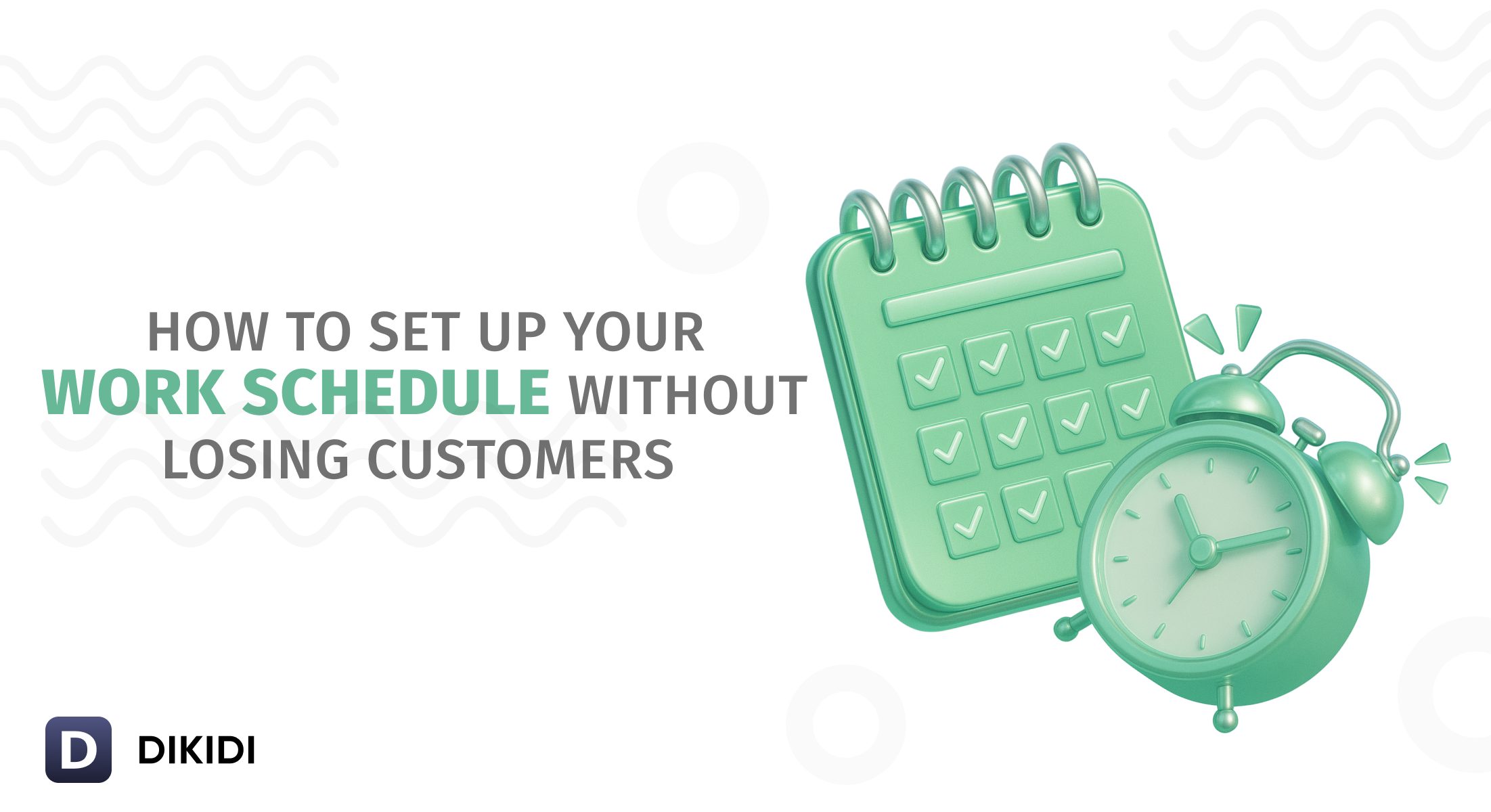
Online booking is a convenient tool for both specialists and customers.
But it’s important to remember: 📅 if your work schedule ends, online booking will be automatically disabled ❌
To avoid this, extend your schedule in advance — at least one month ahead.
Why It’s Important
If your schedule closes unexpectedly, customers who open your online booking page will see that no appointment times are available.
What do they do❓ That’s right — they look for another beauty salon 🤷♀️
That’s how you can easily lose even your regular customers, especially if you don’t notice right away that your schedule has expired.
📘 Learn more about how the schedule works and how to set it up conveniently in the article Setting Up Work Schedule.
Even if you’re planning a vacation, New Year trip, or a seasonal break, don’t leave your schedule empty.
Mark holidays as days off — if you’re taking a break. But extend your schedule for the period after the holidays — this way customers can book appointments in advance.
You can prevent a sudden decrease in bookings and keep a steady flow of work when you come back ✅
For Companies And Administrators
If you work in a company — not as an individual specialist — the schedule should be extended for all employees.
Usually this is done by the administrator, and the business’s online booking activity depends on their attention to detail.
The best practice is to extend the schedule at least one month in advance 🙌
This way, the system won’t disable online booking, and customers will be able to plan their appointment ahead.
Tips For Convenient Scheduling
✅ Set up your schedule for a long period — at least 30 days ahead.
✅ Check notifications in DIKIDI — the system will notify you with a push notification and a chat message before your schedule expires.
✅ Extend the schedules for all specialists at the same time to make sure no one is missed.
✅ When someone takes a vacation, mark those days as non-working; this won’t change the overall schedule.
📅 You can find examples of different schedules in the article Time Under Control: Work Schedule in DIKIDI.
Use Smart Scheduling Features
To keep your schedule both current and effective, use the Fixed Time and Optimal Time features.
These features help you prevent gaps between appointments and ensure customers are evenly spaced out.
🕒 Learn more about these features in the article Fixed and Optimal Time: The Secret to a Perfect Schedule.
These settings make online booking easier. Customers see only the times that work for them, and you save time while getting more done.
Don’t Put It Off
Check your schedule regularly to see how far in advance it's set. It only takes a few minutes and helps avoid sudden stops in online booking.
If you extend your schedule a few months ahead, customers can book appointments even when you’re on vacation.
An extended schedule = active online booking 💙
Active online booking = a consistent stream of customers and a steady workload for your business
📚 Read also: