Notifications to Customers via Telegram
Last modified:
How it works
The DIKIDI is integrated with Telegram so that you can send notifications to customers through this messenger. Reminders, notification when booking, notification of appointment cancellation, invitation to return visit, request for review — all these notifications can be sent to your customers via Telegram from your phone number.
This allows you to:
— communicate with customers in a familiar messenger;
— request feedbacks and receive responses to messages;
— avoid spending money on SMS.
How to connect
To connect, you will need a phone with Telegram installed, using the number from which you plan to send messages.
How to enable notifications in Telegram:
1. In the DIKIDI web version go to your project. Next, go to "Settings" - "Notifications".
Enable the Sending Channels tab and click Enable on the Telegram channel.
You can activate 3 free days — enough for testing. After that, the channel will be disabled until payment and reconnection.
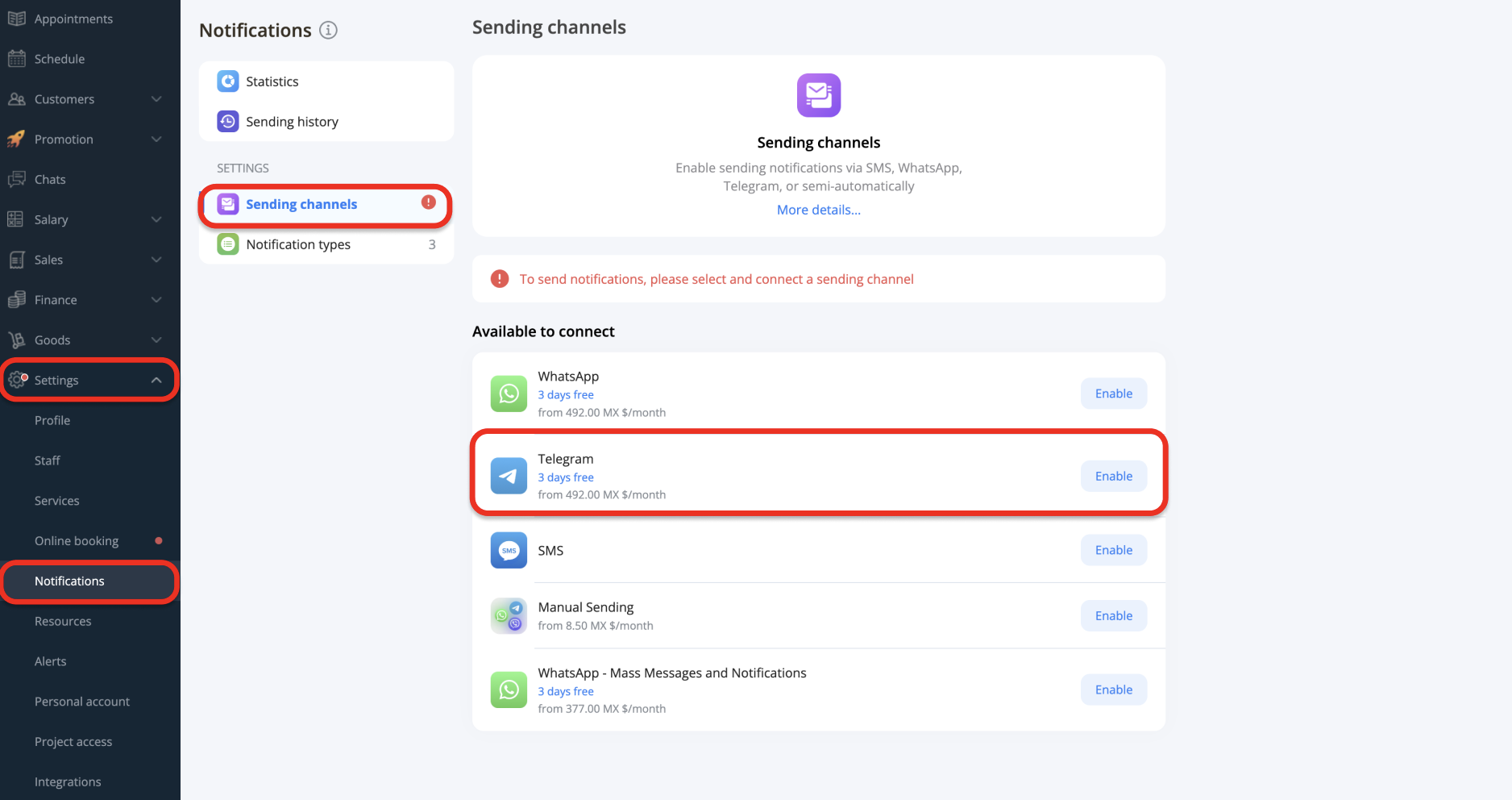
In the DIKIDI app, go to the Notifications → Sending channels → + and in the pop-up window click Enable.
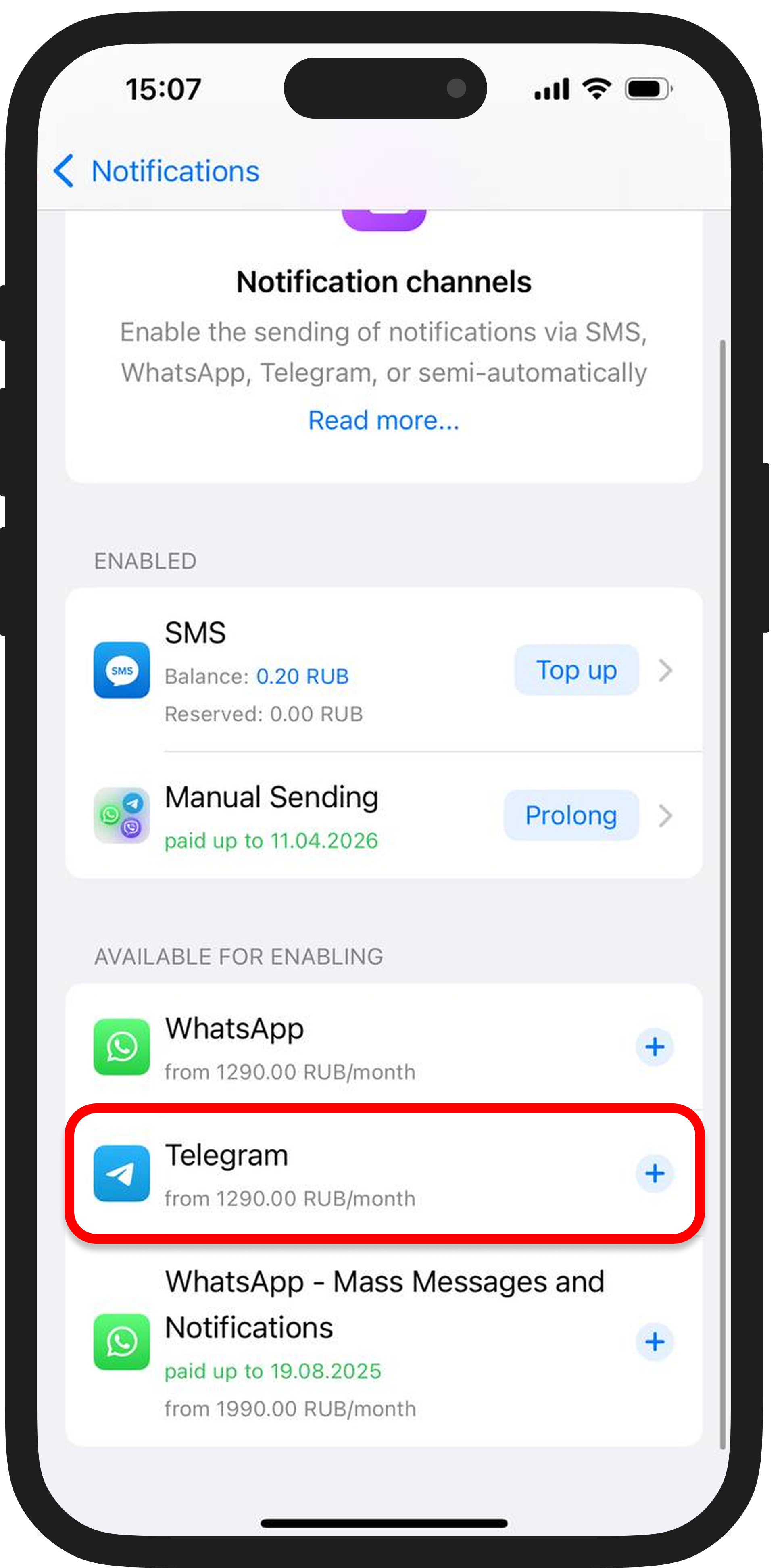
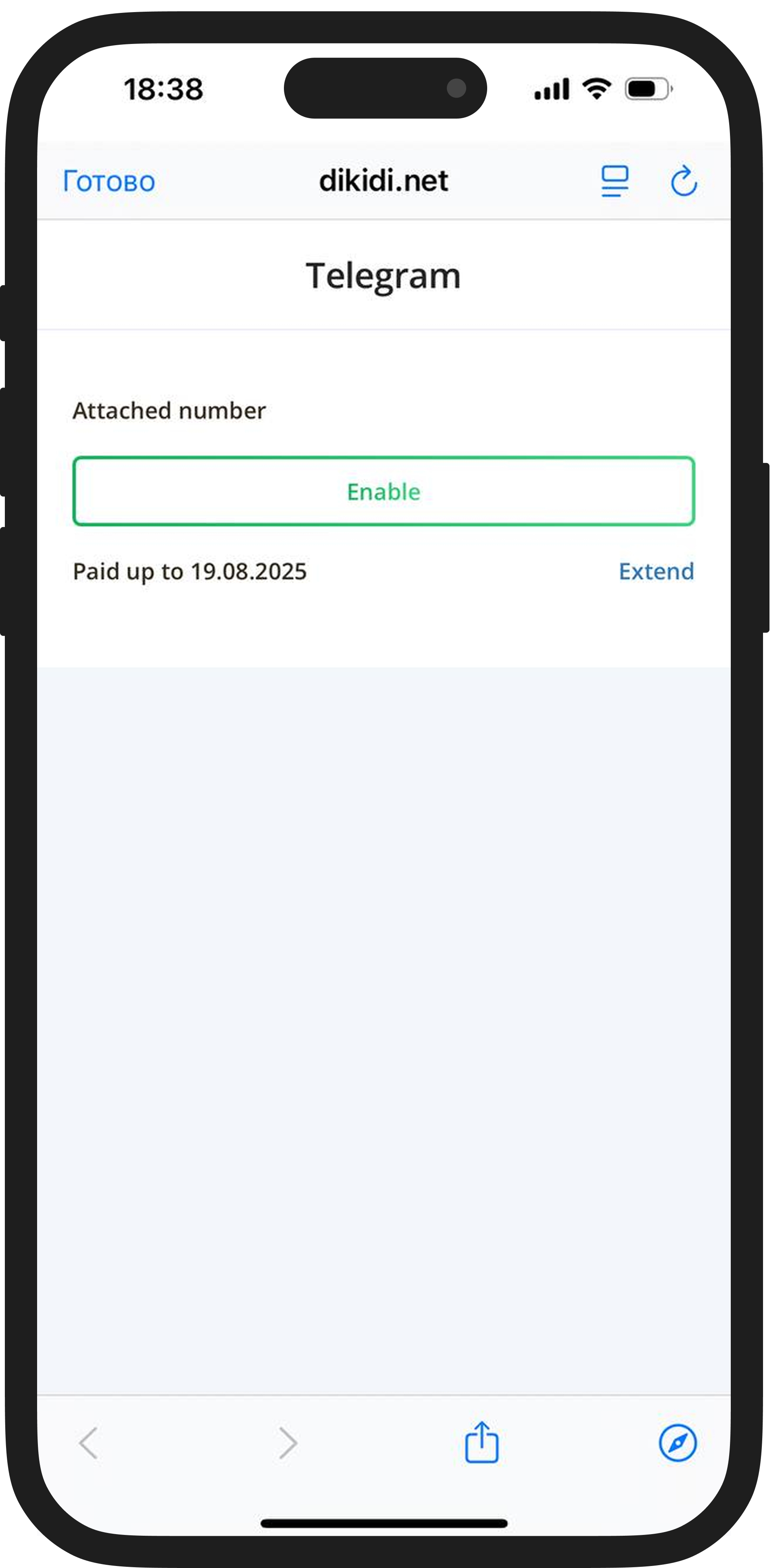
2. Next, enter your phone number and click Enable.
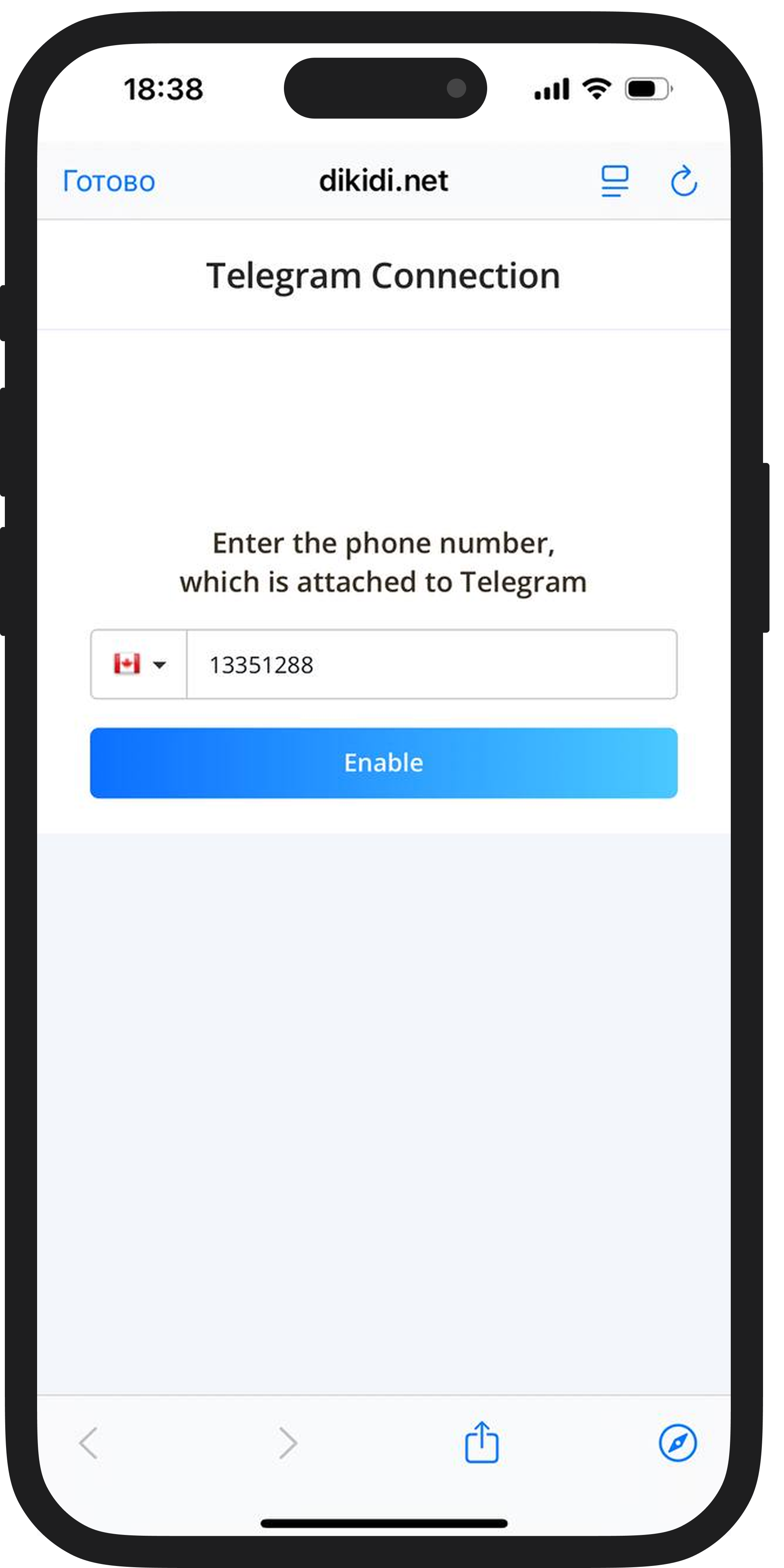
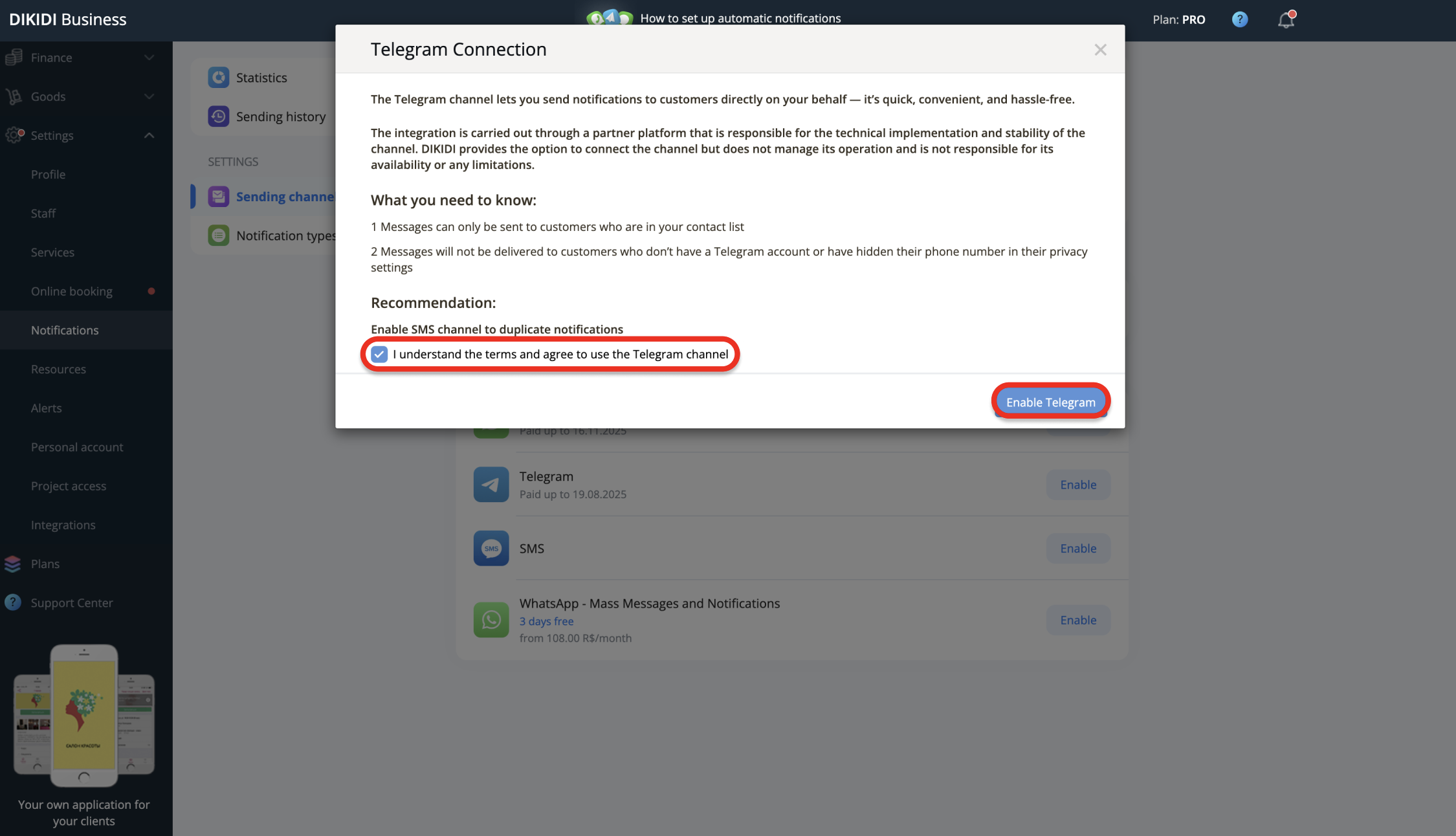
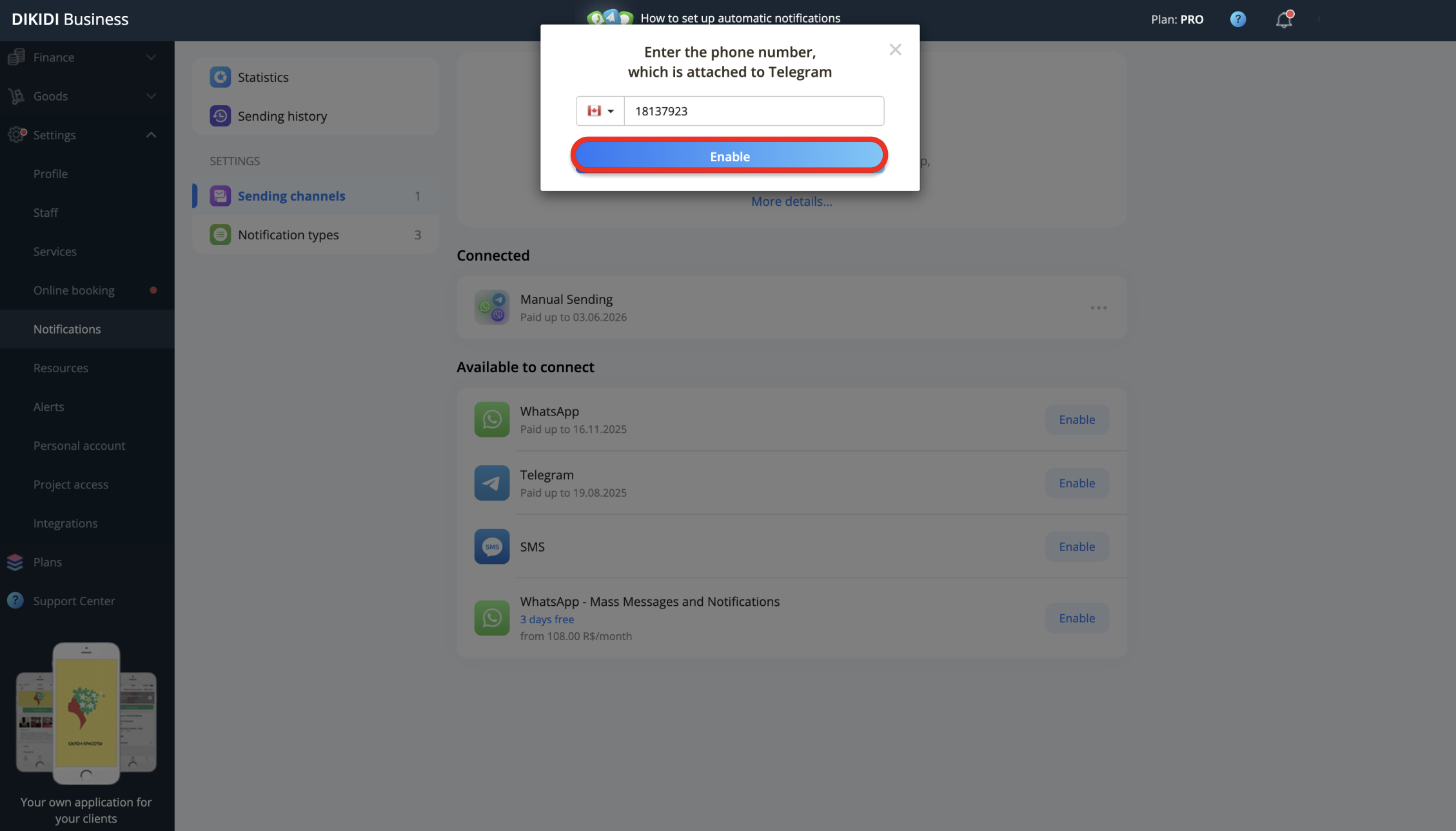
3. Then link your Telegram account either by scanning a QR code or using a code.
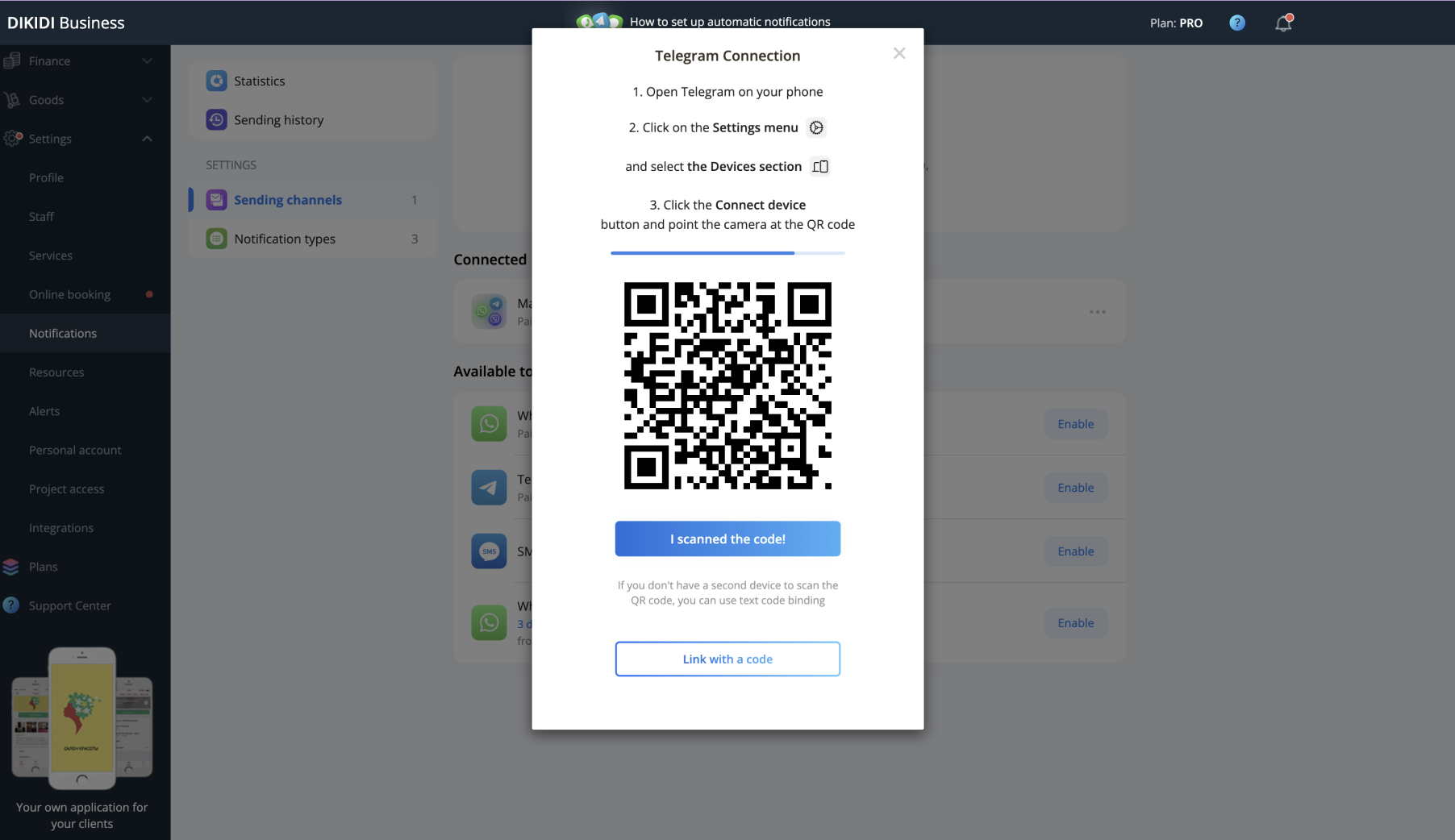
4. Check that the necessary notifications are enabled. In the Notification Types section, enable the types of messages you want to send to customers.
5. Customize message templates. The enabled notifications already have basic templates that will be sent to customers, but you can edit them in the Templates section.
⚠️NB: Telegram has a limitation on sending messages to numbers not in your contacts — no more than 15 per day and no more than 200 in total
Read also: