DIKIDI Promo Code Activation Rules
Last modified:
If you have a promo code to activate DIKIDI features, be sure to read the activation rules below.
1. Partner Promo Code
If you received a promo code from a colleague, a business partner or a blogger and have not registered with DIKIDI yet, follow these steps:
-
Sign up in the DIKIDI app or web version.
-
When creating your project (as a company or a specialist), enter the promo code in the "Promo code" field.
-
Once applied, the promo code will grant you:
-
1 month PRO plan for free
-
30% discount on any paid features
-
⚠️ NB: If you already have an active project in DIKIDI, this promo code cannot be applied.
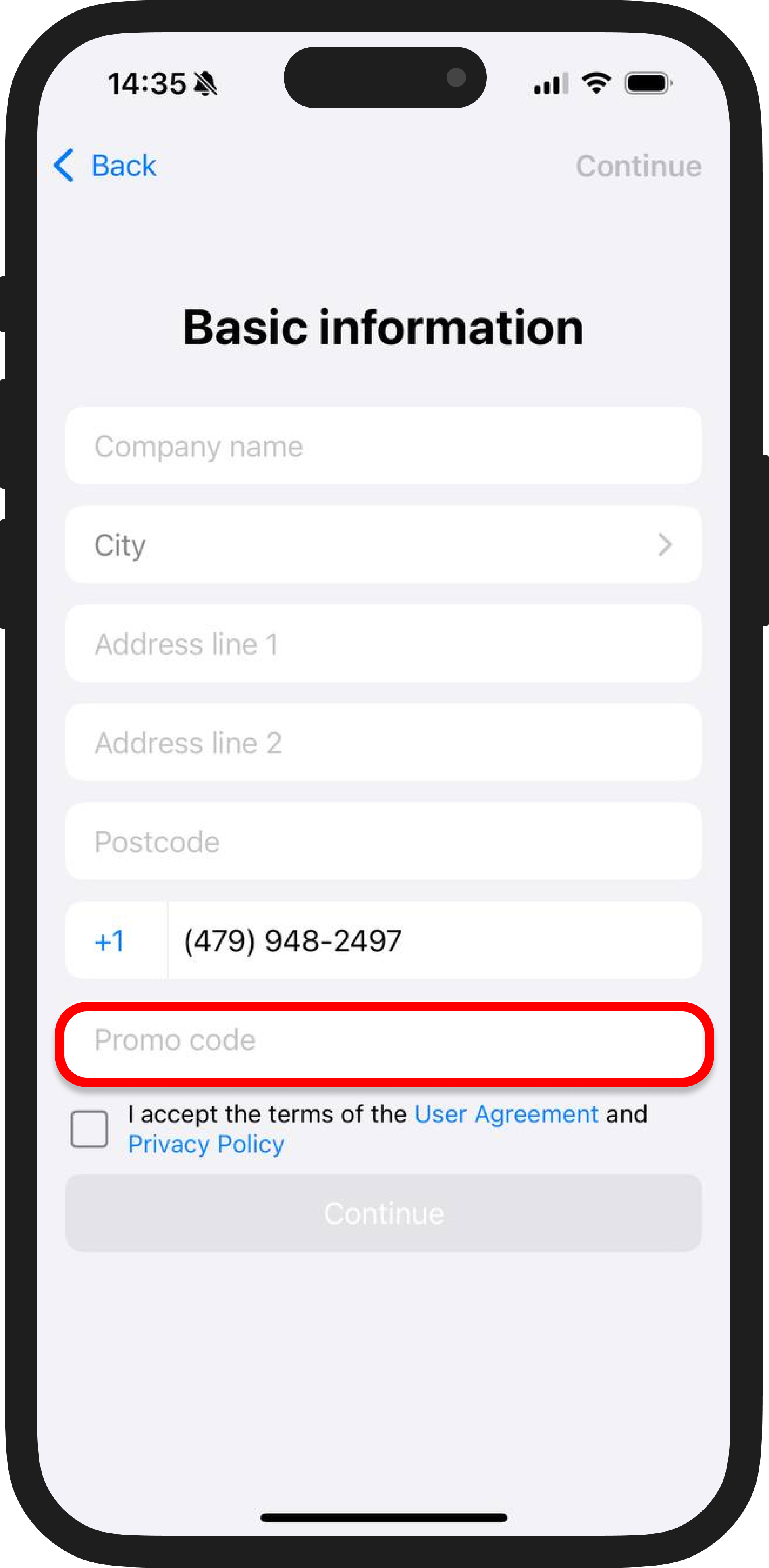
2. Promo Codes from L'Oréal, Matrix, Kérastase, or FLAGMAN
If you are registered with DIKIDI:
-
Open the DIKIDI app or log in via the web version.
-
Navigate to the “Plans” section.
-
Choose the feature and the duration covered by your promo code.
-
Enter the promo code into the field and click “Apply”.
If you are not registered yet:
-
Sign up in the DIKIDI app or web version.
-
Create your project.
-
Navigate to the “Plans” section.
-
Choose the feature and the duration covered by your promo code.
-
Enter the promo code into the field and click “Apply”.
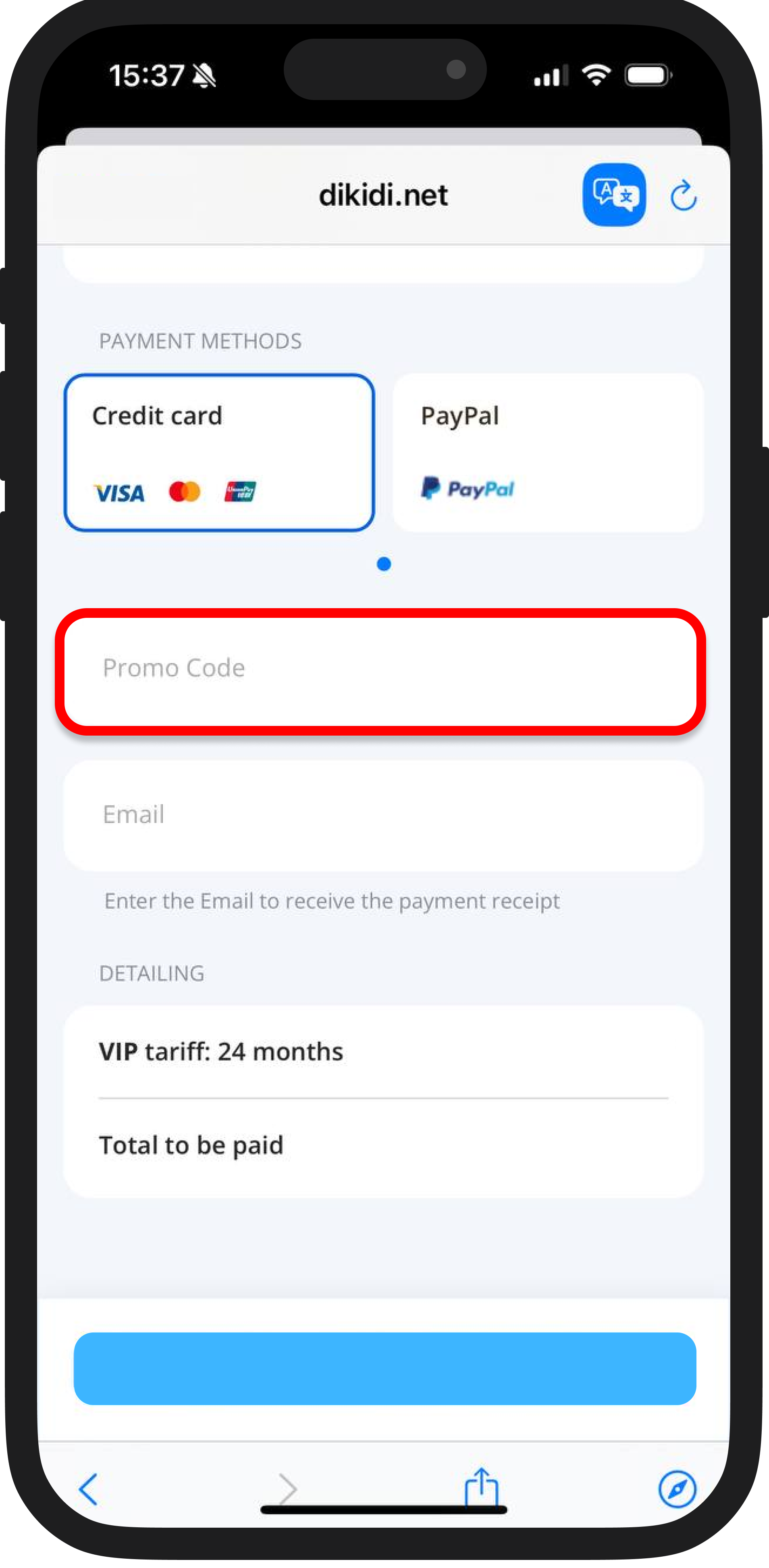
⚠️ NB: If your promo code covers a period that is not available in the “Plans” section, send it to Support Chat in the app or contact Support via the web version.
Promo Codes from Webinars, Events, or Promotions
If you are registered with DIKIDI:
-
Open the DIKIDI app or go to the web version.
-
Navigate to the “Plans” section.
Choose the feature and the duration covered by your promo code.
-
Enter the promo code into the field and click “Apply”.
If you are not registered yet:
-
Sign up in the DIKIDI app or the web version.
-
Create your project.
-
Navigate to the “Plans” section.
-
Choose the feature and duration covered by the promo code.
-
Enter the code and click “Apply”.
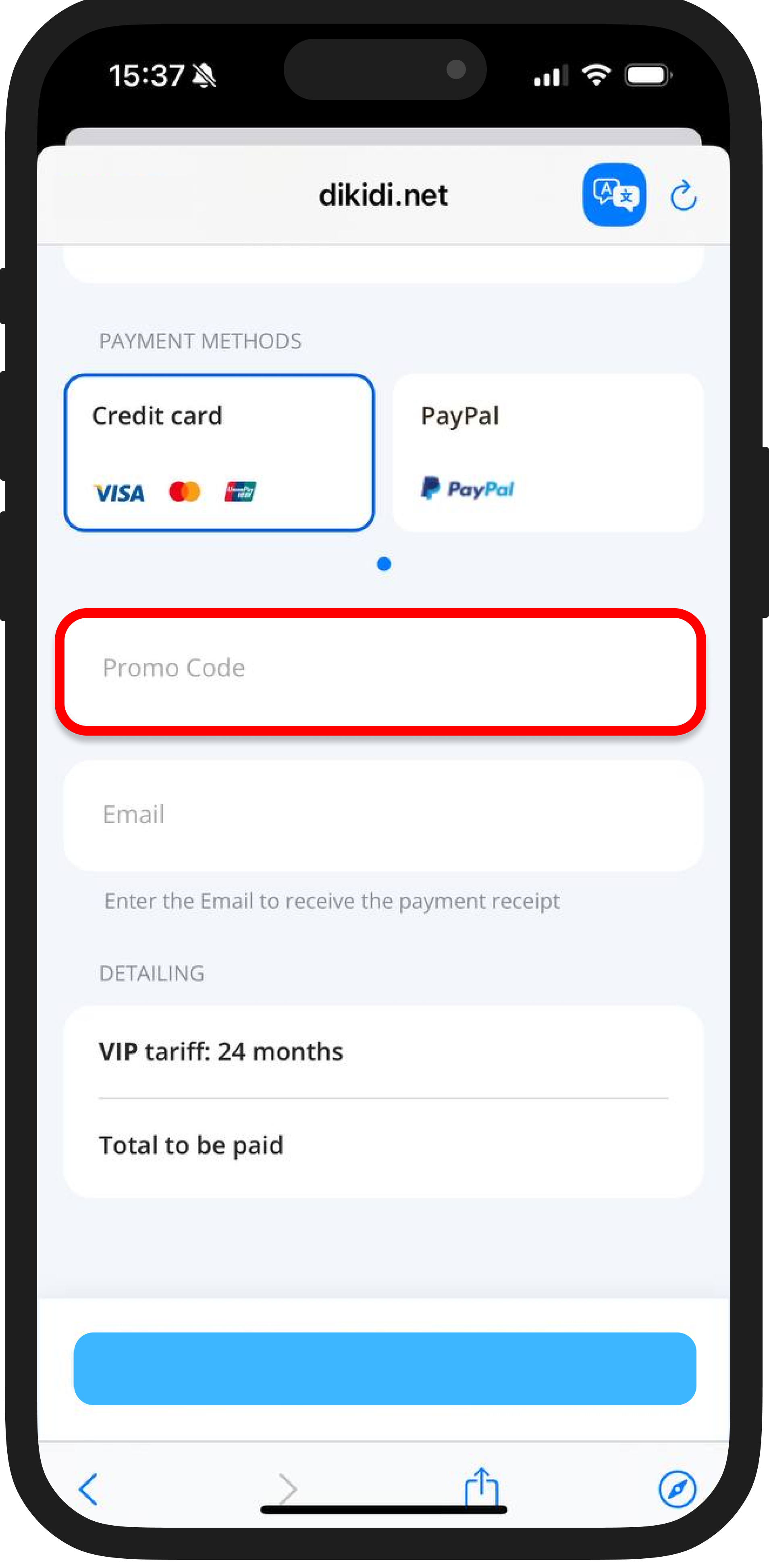
⚠️ NB: You can use only one promo code per event (e.g., webinar or promotion), and only in accordance with its specific terms.
If your promo code covers a period that is not available in the “Plans” section, send it to Support Chat in the app or contact Support via the web version.
To help you set up your profile, we recommend the article “5 Steps to Incorporate DIKIDI Business into Your Work”.