Mass messages and notifications in WhatsApp - everything you need to know for effective work
Last modified:

WhatsApp is one of the most popular ways of sending messages among DIKIDI Business users. Why? It's fast and convenient for both companies and their clients.
How to increase the efficiency of your mass messaging?
1. Send personalized messages.
In DIKIDI, you can:
- Add names to the template for sending notifications and reminders to clients.
- Send mass messages to groups of clients, for example, those who have used the service once and haven't returned, or for those whose birthdays are in February.
Example of such a mass message:
"We know your birthday is coming up, and we want to congratulate you on this joyful occasion! Book any service in February with a 15% discount and be the most beautiful on your special day 😍"
2. Plan your mass messaging.
WhatsApp mass messages are not sent instantly. Consider the message-sending speed (in DIKIDI, there are three message-sending speeds - 10, 20, or 40 messages per hour) to ensure your mass message is sent on time.
For example, if you have 1000 clients you want to wish Happy Valentine's Day on the 14th of February. With a sending speed of 20 messages per hour and a sending time from 9 am to 9 pm, the mass messaging will be sent in its entirety in 5 days.
Calculation: In 1 day - 12 hours available for the mass messaging. At 20 messages per hour, 12 * 20 = 240 messages will be sent in a day. So, 1000 messages will be sent in 1000/240 = 4.2, meaning in 5 days.
Examples of mass messages for February 14:
"We want to confess our feelings to you and offer a 10% discount on all services in February!"
"Valentine's Day gift idea: a gift certificate to your favorite spa salon 🙌 Just click the link and purchase a certificate for any amount: dikidi.net/..."
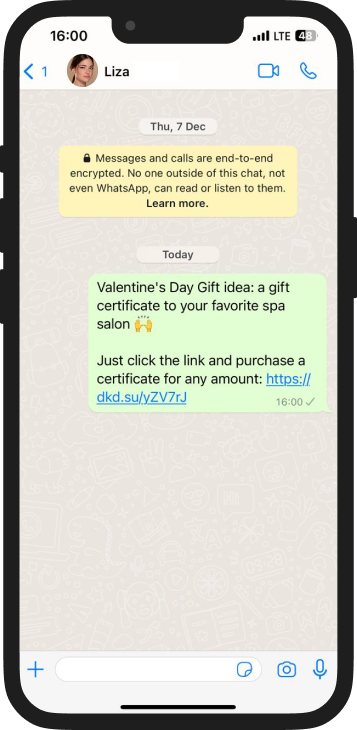
3. Make special offers
Send mass messages with your promotions - they encourage clients to return for your services and make new appointments. Offer a discount for a repeat appointment, talk about your loyalty program, or use mass messages and notifications to offer clients special discounts, promotions, or gifts for their next visit.
Examples of mass messages to increase customer retention:
"Special Offer! Get a 20% discount on a manicure + pedicure combo 🎁 Book through the link only until February 15: …"
"You've been awarded 500 bonus points that you can redeem for services at our salon in February! Don't miss out on your advantage, book your services right now 🔥"
4. Announce news and events
You can talk about a new service, a new specialist, or an event you are hosting.
Examples of mass messages:
"New arrivals of hair care products from the Matrix line for colored hair. Get a 15% discount when booking hairdressing services."
"Meet our new nail designer - Julia. Only in January and February, get a 20% discount on appointments with Julia 🔥 Book now and see for yourself that Julia is a true professional!"
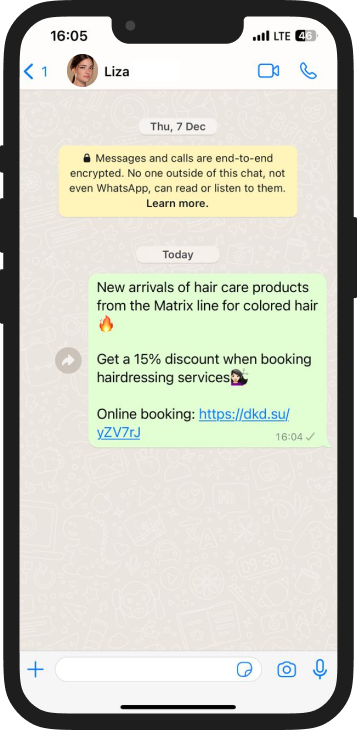
5. Conduct surveys and gather feedback
Send mass messages to those clients who have visited your establishment in the last month and find out what they liked or disliked about your services.
Example of such a mass message:
"Tell us what you liked or didn't like about our services 🙌 Take a short survey and get a discount on your next visit: …"
6. Send messages securely
Using the "Secure Sending" setting, your messages will be sent to those contacts with whom you have already had a conversation.
Choose a sending speed of 10 messages per hour - the minimum sending speed reduces the risk of being blocked by WhatsApp.
These actions will help you send mass messaging to your customer base safely for your WhatsApp number.
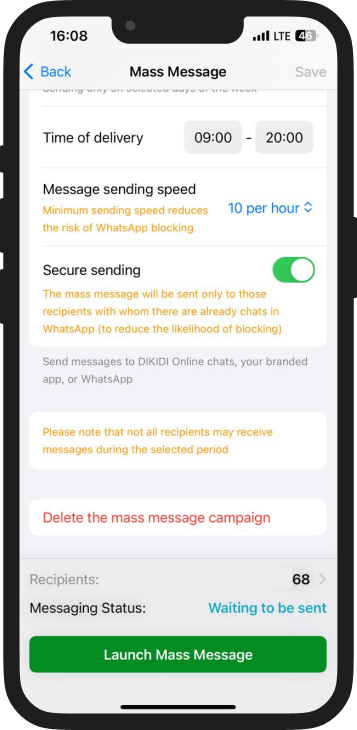
7. Clarify the delivery status
You can check the status of your mass message directly in the mass message itself - monitor the delivery percentage and the number of messages sent.
If you notice that the mass message has stopped, check the WhatsApp connectivity in the Settings - Notifications section.
What other ways are available to send notifications and reminders in DIKIDI?
Automated reminders and notifications can be sent via Telegram and SMS. For smaller volumes of messages, manual notifications are available within the Lite, PRO, and VIP plans.
Mass messages can also be sent to the DIKIDI Online app installed on your clients' devices. They will receive push notifications and see the message in the Chats section. This method is suitable for those with a limited budget for marketing messages.
Learn more about setting up mass messages to clients in DIKIDI