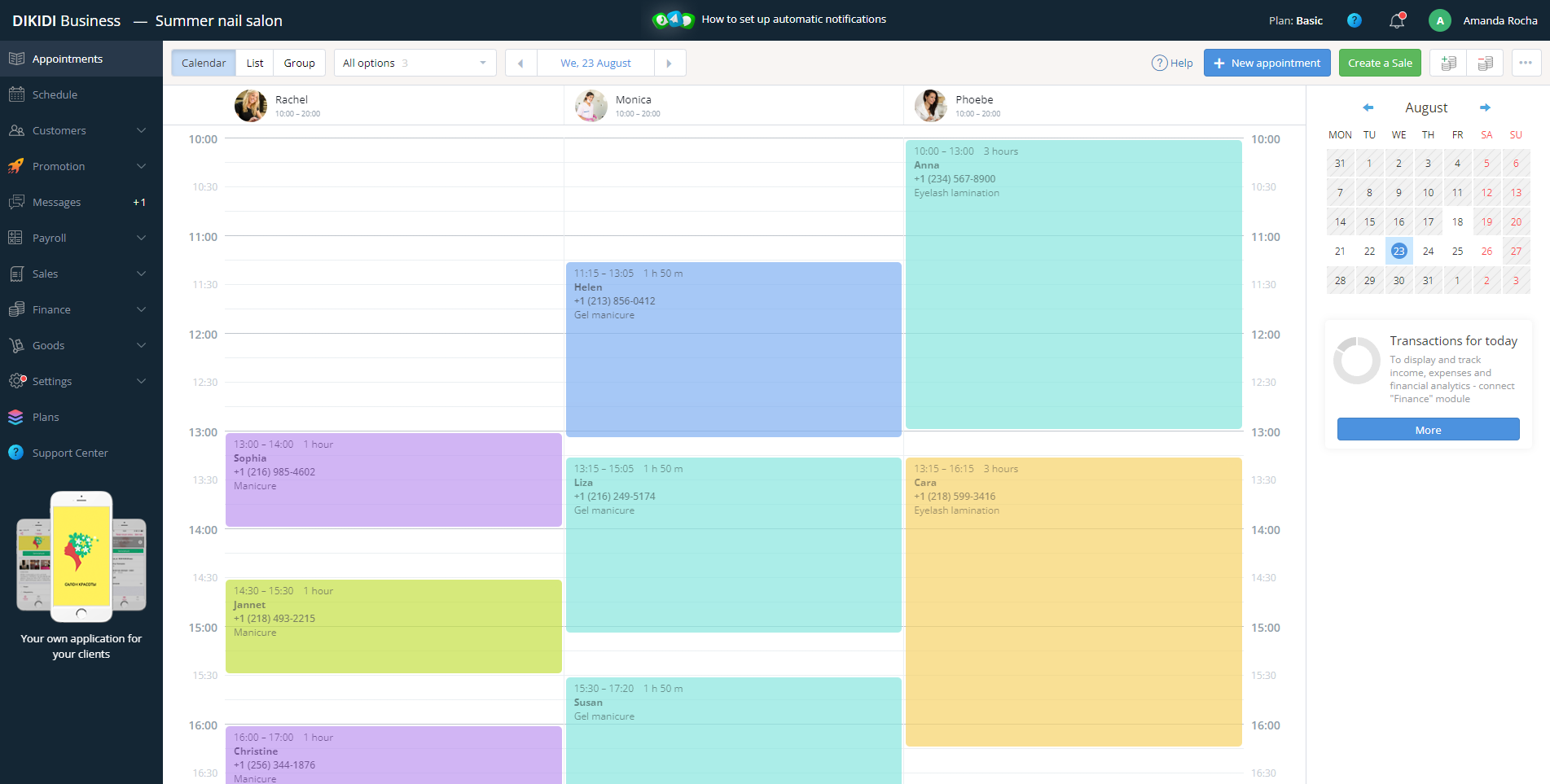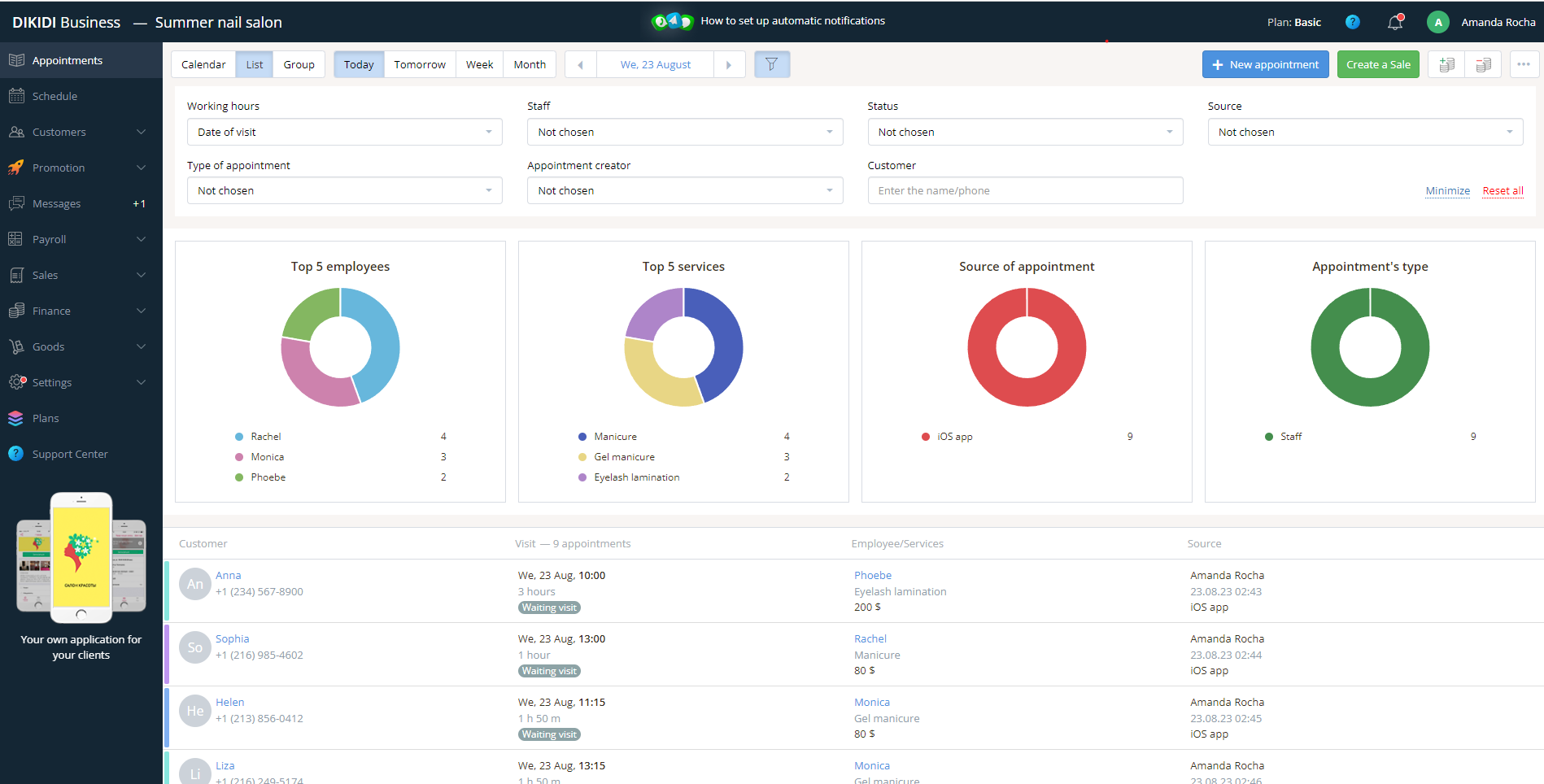How to Work with the Appointment Journal
Last modified:
In the DIKIDI Business mobile app, the Appointment journal has a number of tools for its comfortable use in various situations. To do this, there are different modes of the "Appointments" section.
There are 3 options for displaying the Appointment journal:
1) calendar for a day;
2) calendar for a month;
3) list mode.
The journal in the "Day" mode shows in detail your appointments for all employees who have customers on a specific date.
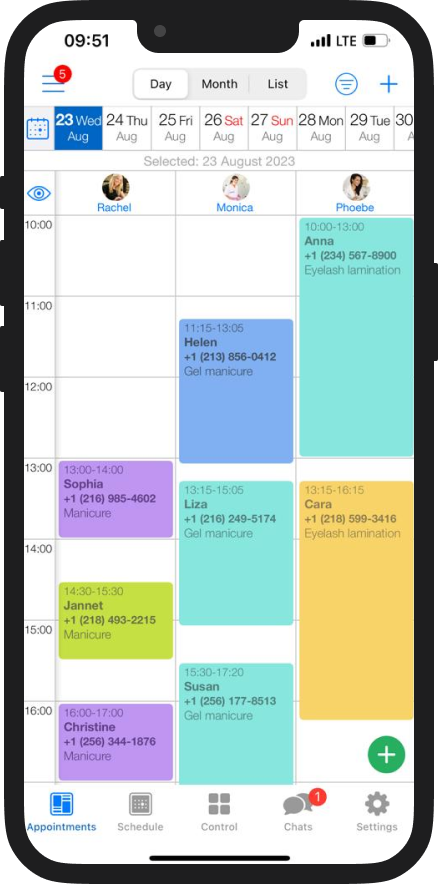
The journal in the "Month" mode allows you to evaluate the staff workload in general on one screen, count the number of appointments.
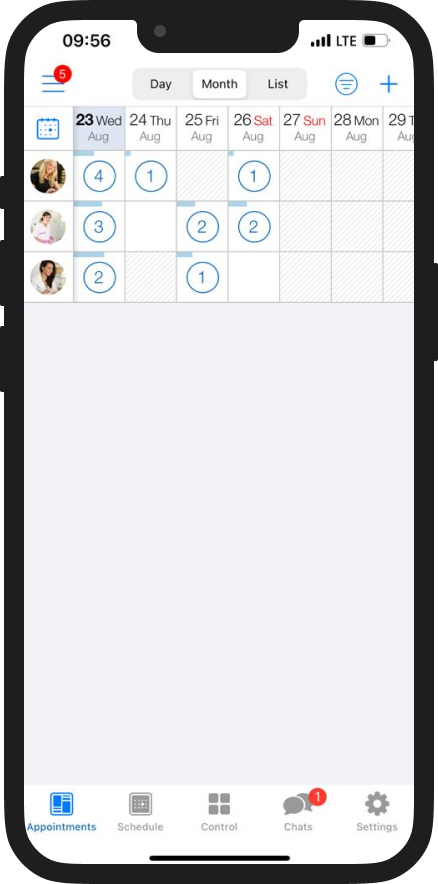
The "List" mode in the journal shows All appointments in a list as they come. And various filters, including the search bar, help you quickly and easily find the necessary booking of the desired customer.
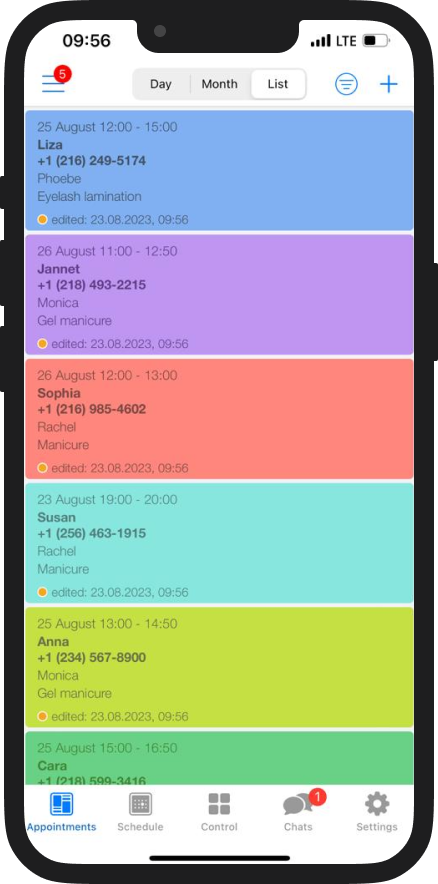
The appointment journal on the website consists of:
"Calendar" — the general journal.
"List" — all appointments in the list, including canceled ones.
"Group" — making appointments of several customers at once for the same time to one specialist.