Gift Cards: Maximum Sales, Minimum Effort
Last modified:

A Gift Card is a popular tool for increasing profits in various fields. The pandemic has brought changes to the sales sector, and now electronic cards are replacing physical ones.
To stay up-to-date, you can create your own electronic gift cards in DIKIDI.
What are the Advantages of Electronic Gift Cards for Business?
📌 Attracting New Customers
By selling gift cards, you enlarge your audience and increase the number of potential customers. If they like your services, they may purchase another card for another person also.
📌Increasing the Average Check
When using gift cards, people almost always spend more than they initially planned.
For example, a gift card can only be used once, so people prefer not to lose money. Instead, they purchase an additional product or service. This leads to an increase in the average check, which boosts the overall revenue of your business.
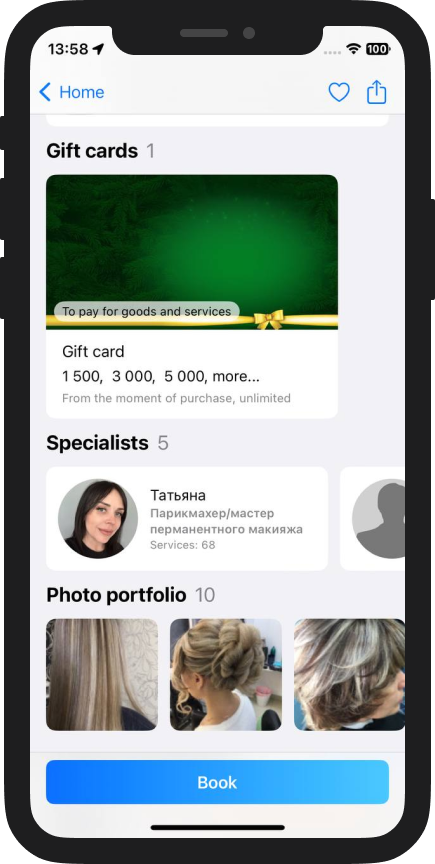
📌 Low Costs
You don't need to spend money on producing or shipping gift cards or managing inventory since the number of electronic certificates is unlimited. Moreover, they won't get dirty, lost, and are always available for use.
📌 Boosting Sales During Holidays
Electronic gift cards are especially effective during holidays. Customers choose them as a convenient and universal gift that can be purchased at the last minute.
In DIKIDI, you can choose your own design and offer themed certificates during holidays or sales-off, which will attract more attention to your business.
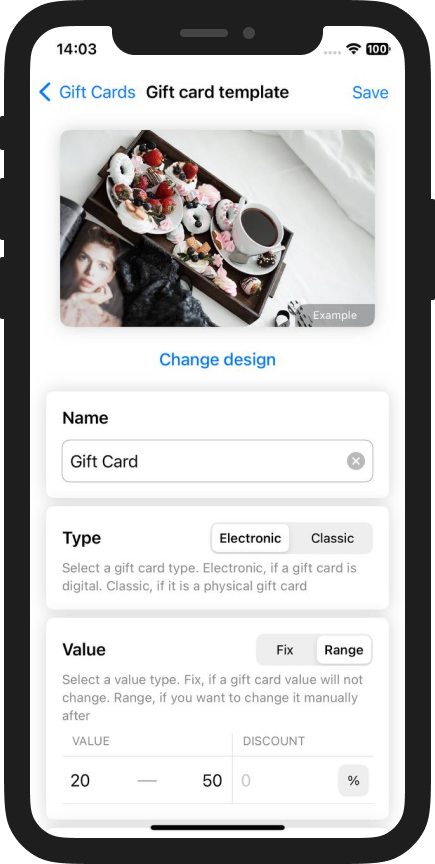
What is to Take into Consideration Setting Gift Cards Up in DIKIDI?
In DIKIDI, you can create, sell, and manage any type of cards — both electronic and physical.
How to Start Selling Gift Cards:
In just 5 simple steps:
1️⃣ Go to the “Gift Cards” section and click the “Add Gift Card Template” button.
2️⃣ Add a name and choose a design.
3️⃣ Choose what can be paid for by the card and set its start date.
4️⃣ Be sure to set a validity period of the card — this encourages customers to book with you sooner.
5️⃣ Set the sales period and the number of cards available.
Your gift card is now ready for sale!
To start selling online, you need to enable Online Booking and activate a toggle switch in the “Online Sale” field under the templates. Your Gift Card will appear in your profile and on the main page of the DIKIDI Online catalog.
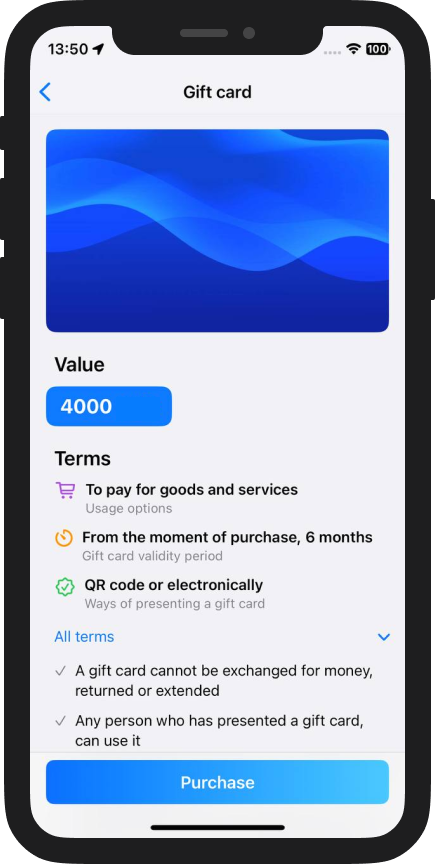
Detailed Instruction on Setting Gift Cards Up in the Web Version
By using gift cards in DIKIDI, you can significantly increase the efficiency and profitability of your business by offering customers modern and convenient solutions.
The “Gift Card” feature is available in the PRO and VIP plans.