How to Start Getting Tips?
Last modified:
Agree, it's always nice to get a high assessment of your work, and as you know, in the service sector, such an assessment is given with the help of tips. In a digital world, as more and more people move away from using cash, it becomes a difficult process to thank with a tip. And the DIKIDI platform has a way to make this process as fast, convenient and safe as possible!
In the DIKIDI Business app, in the "More" tab, click on "Tips", then "QR code and settings".
2. If you have a company, link to your employees bank cards to which tips will be sent (an employee can independently link his card in the "Tips" section of the DIKIDI Business mobile app).
If you are a private specialist, just link your bank card.
In the web version:
In the DIKIDI Business app:
A customer can leave a tip in several ways:
An offer to leave a tip will be automatically substituted in the review SMS request, if a bank card card is linked to employee.
For more information on how to set up a review request, see the link.
In the web version:
There is also a personal QR code and a specialist link, which are located in the employee's tip settings.
You can find the QR code in the DIKIDI Business app too.
2. Place it in a conspicuous place, for example, at a reception, at a specialist’s workplace or on the entrance door;
3. Copy the tip request link and add it to your social networks;
4. Print checks. They will have a tip QR code;
5. Send warm wishes to customers after a visit with a link to a specialist's assessment. In this link, a customer will be able to leave him a tip.
k
How to set up the "Tips" functionality in DIKIDI:
1. In the web version, click on the "Customers" tab and go to the "Tips" section.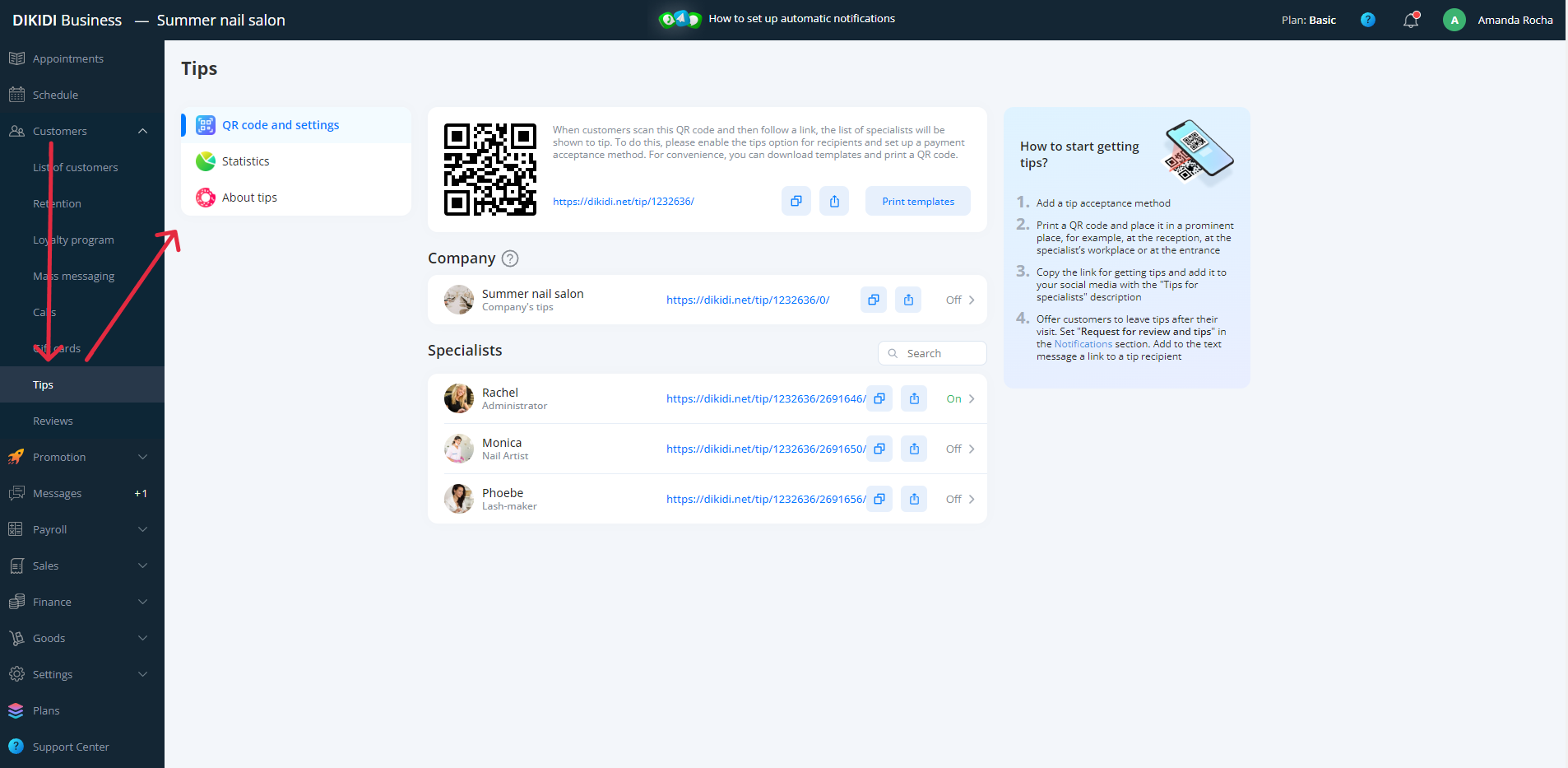
In the DIKIDI Business app, in the "More" tab, click on "Tips", then "QR code and settings".
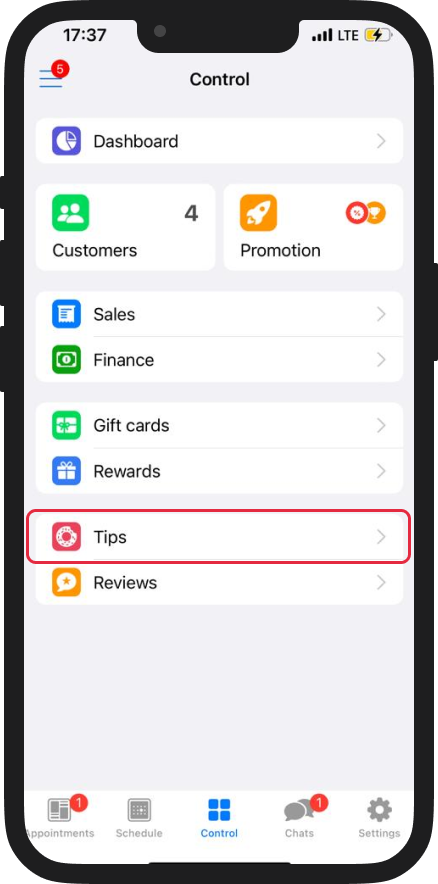
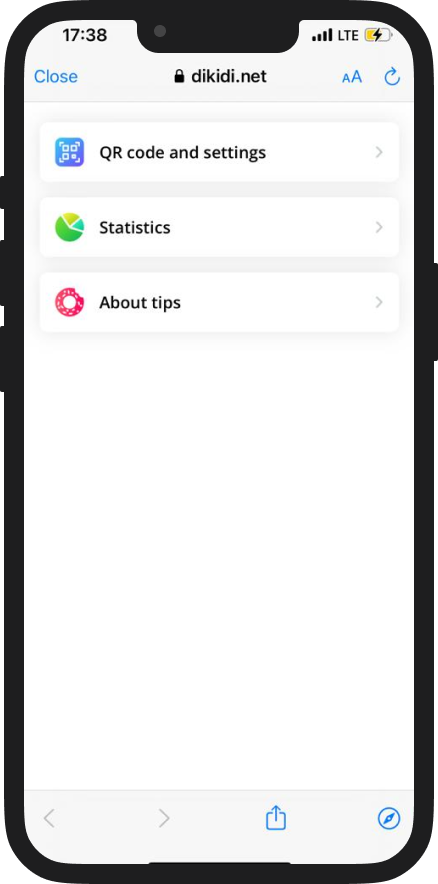
2. If you have a company, link to your employees bank cards to which tips will be sent (an employee can independently link his card in the "Tips" section of the DIKIDI Business mobile app).
If you are a private specialist, just link your bank card.
In the web version:
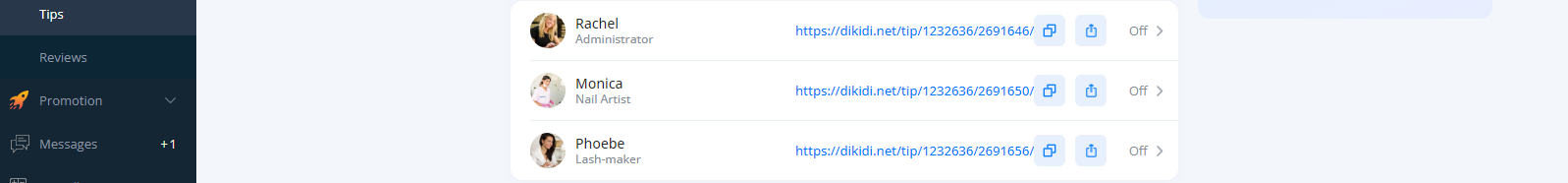
In the DIKIDI Business app:
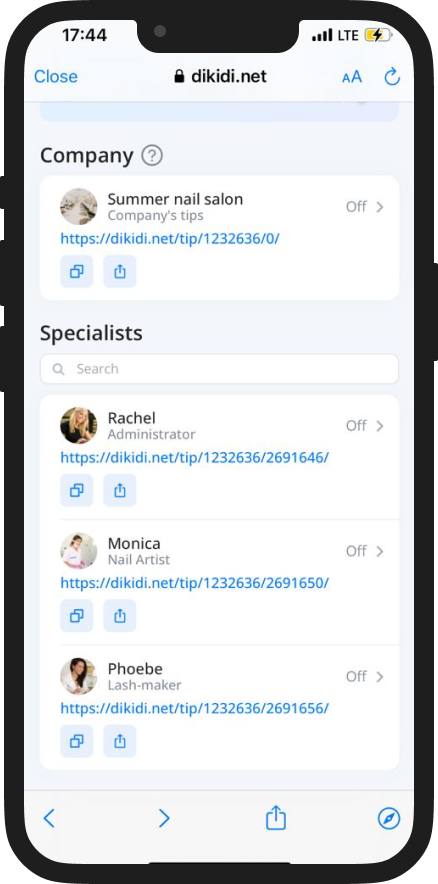
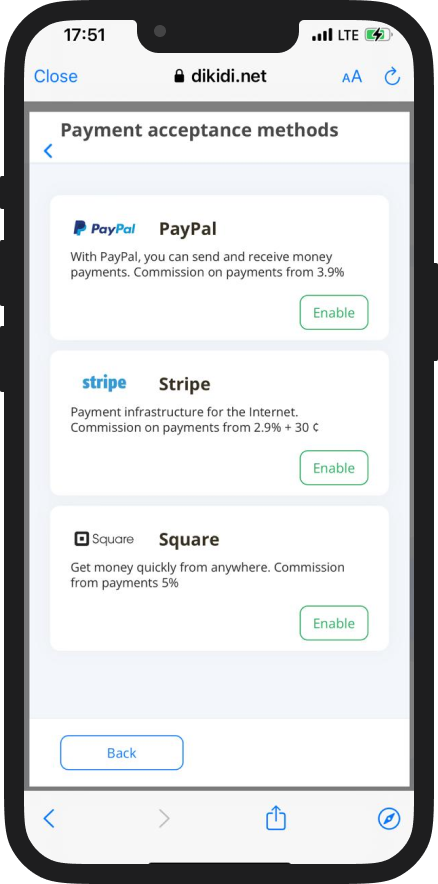
A customer can leave a tip in several ways:
- By QR code;
- Through a direct link posted on social networks;
- Through a direct link in SMS, which is configured in the “Review request” section and comes to a customer shortly after a service is provided.
An offer to leave a tip will be automatically substituted in the review SMS request, if a bank card card is linked to employee.
For more information on how to set up a review request, see the link.
How to use the "Tips" functionality
In the upper left corner of the section, there is a QR code and a link. You can place your code in a visible place, after which customers will scan it and get to a web page where they can rate a specialist and leave a tip.In the web version:
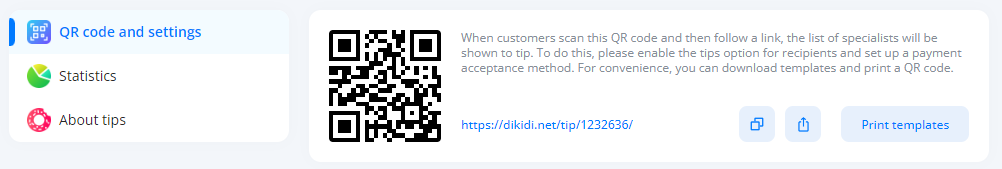
There is also a personal QR code and a specialist link, which are located in the employee's tip settings.
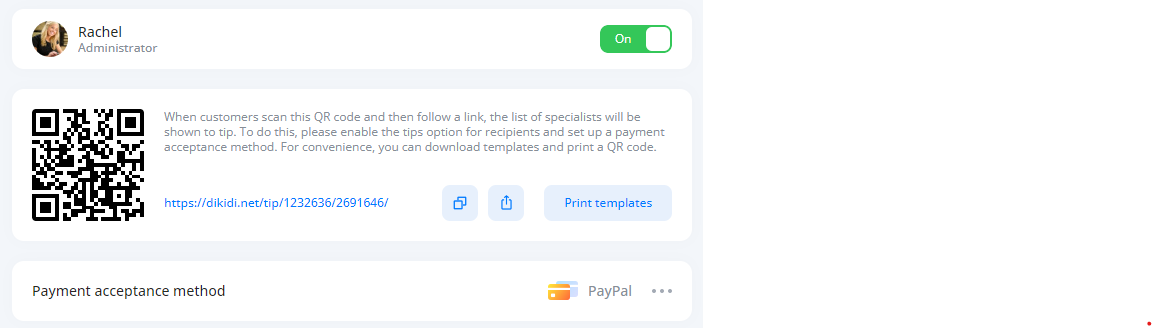
You can find the QR code in the DIKIDI Business app too.
How to use the link and QR code:
1. Download and print the QR code;2. Place it in a conspicuous place, for example, at a reception, at a specialist’s workplace or on the entrance door;
3. Copy the tip request link and add it to your social networks;
4. Print checks. They will have a tip QR code;
5. Send warm wishes to customers after a visit with a link to a specialist's assessment. In this link, a customer will be able to leave him a tip.
k