Who Will the Customer Book With? The System Decides With Your Help!
Last modified:

DIKIDI has recently introduced a useful feature for businesses – "Any Professional"! Let’s take a look at how it works and why it can be beneficial for your business.
🎲 “Random” – leave it to chance
DIKIDI assigns the customer to any available specialist working with the chosen service. A great option for the cases when the workload of your staff doesn’t concern you, and you don’t have a preference for assignments – as long as the customer receives the service without delays!
💰 “Service is Cheaper” – quality at an affordable price
With this setting, DIKIDI will assign the customer to a professional with the lowest price for the service. This is a great way to show that quality is available at every price point. It also draws attention to the more affordable services in your salon and encourages a customer for a follow-up visit.
💸 “Service is More Expensive” – emphasizing premium quality
Do you want to highlight premium services? Choose “Service is More Expensive” and DIKIDI will assign the customer to the specialist with the highest price for the service. This helps attract customers willing to pay more and strengthens your business’s premium image.
📆 “Less Busy” – balancing the schedule
This option automatically distributes customers to the professionals with the fewest bookings. It helps evenly load all employees and avoids situations with one specialist being overloaded while another one is free.🕰️ “More Busy” – choosing popularity
If you want to draw attention to the most in-demand professionals, select this filter. It creates a sense of “being wanted” and attracts customers who prefer booking with popular professionals. A great marketing move to strengthen your brand.
Complete flexibility – the "Any Professional" feature can be completely disabled! 🚫
With the "Any Specialist" feature in DIKIDI, your business will run smoothly: the system will easily distribute customers, professionals will have stable workload, and customers will be satisfied.
⚙️ To set up the “Any Professional” feature, go to "Online Booking" → "Settings"
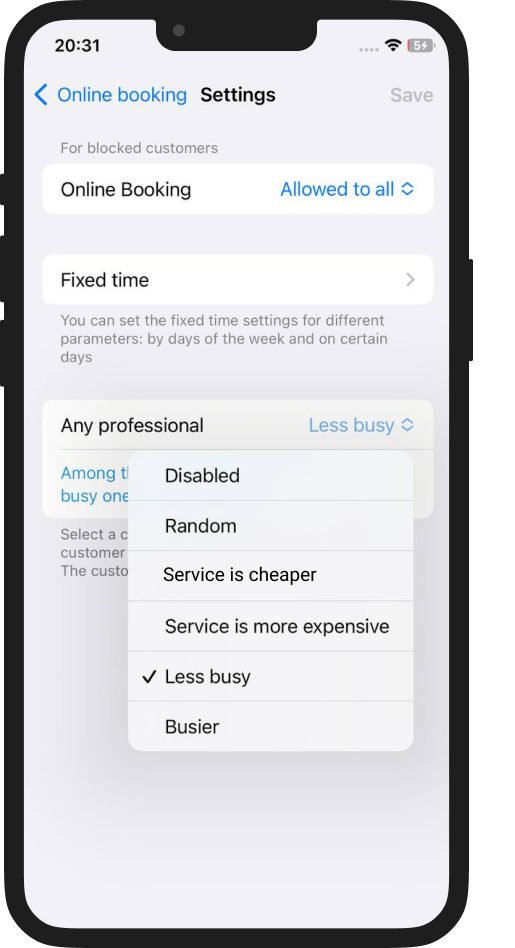
📖 Read also: