How to delete your project and profile in DIKIDI
Last modified:
DIKIDI Business mobile app:
To delete your company or private specialist project open the "Settings" menu in the DIKIDI Business app.
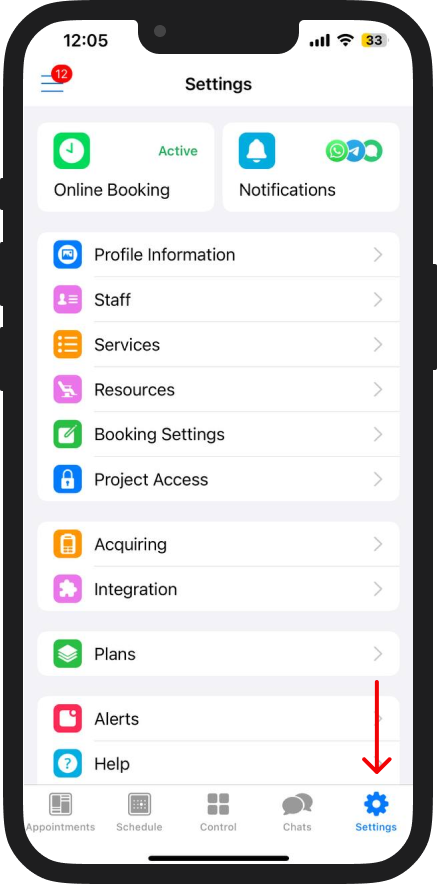
Select the "Profile Information" section.
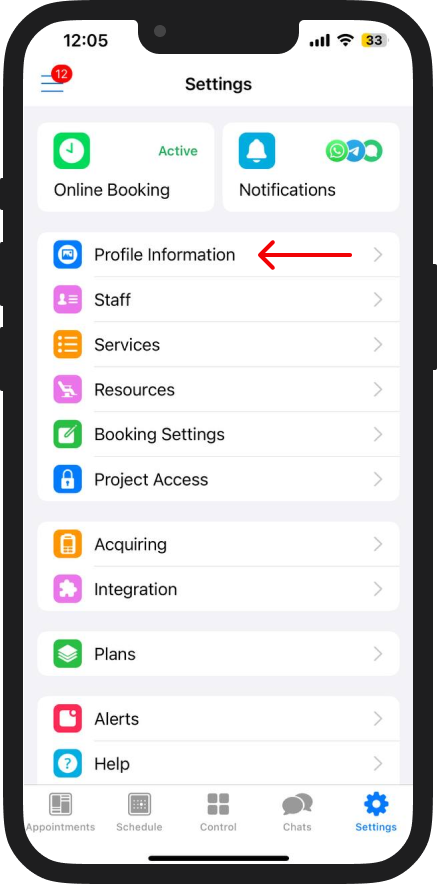
Scroll down the page and press the "Delete Project" button.
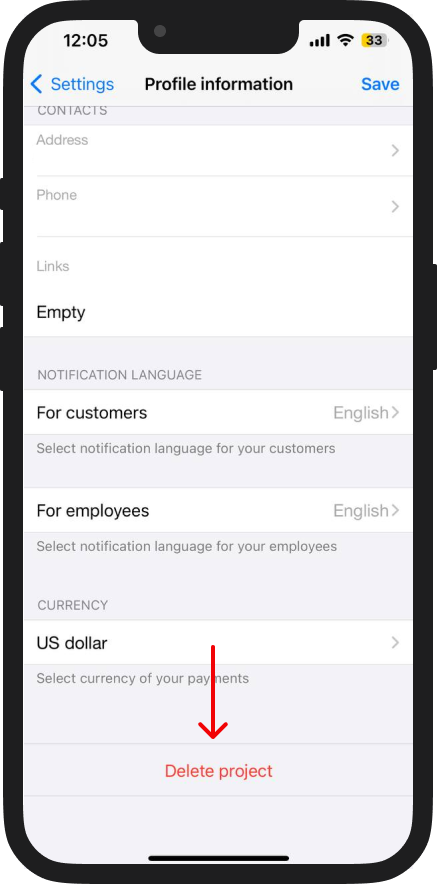
Choose the reason for deletion and confirm the action by pressing the "Delete Project" button.
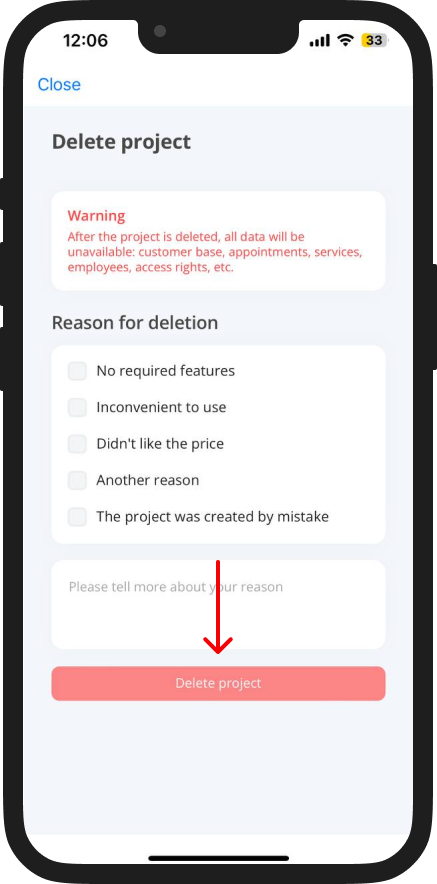
Please note that after deleting the project, all data will be inaccessible, including your client base, records, services, employees, accesses, etc.
To delete your profile open the left menu in the DIKIDI Business app and go to your profile.
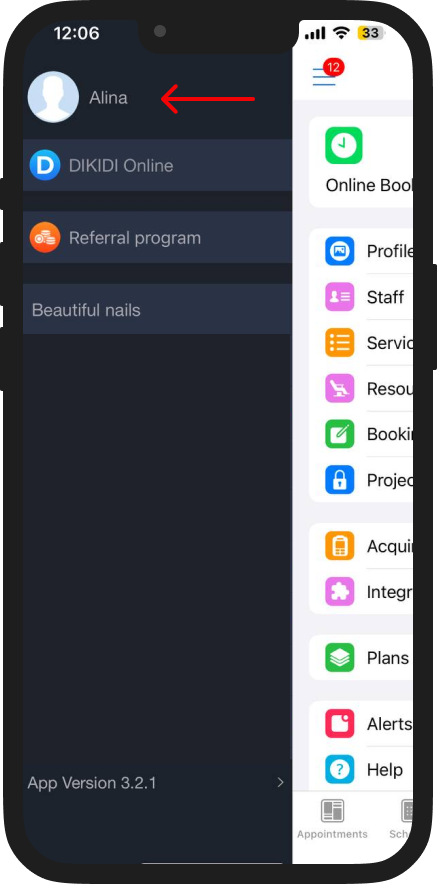
Scroll down the page and press the "Delete account" button.
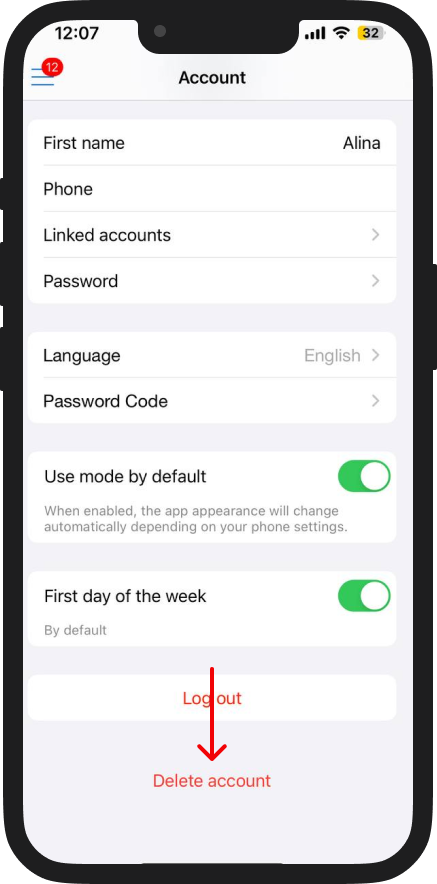
Confirm your action by pressing the "Delete" button.
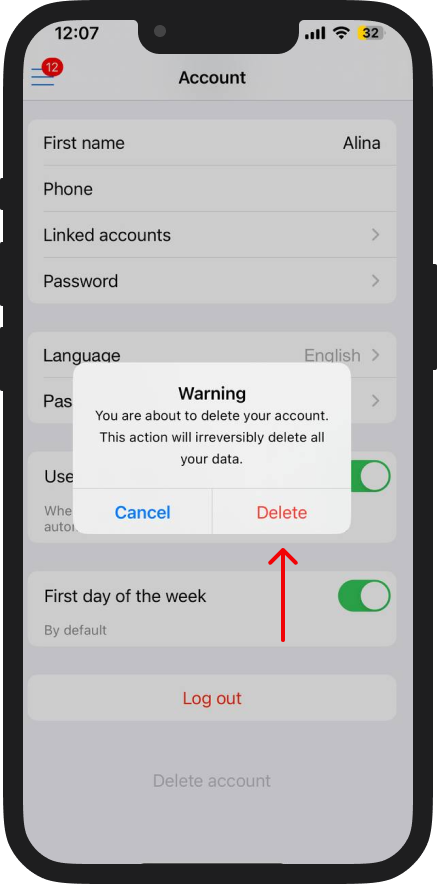
Please be aware that this action cannot be undone, and all your data will be permanently deleted.
DIKIDI Business Web
Open the "Settings" menu in the DIKIDI Business Web and select the "Profile" section.
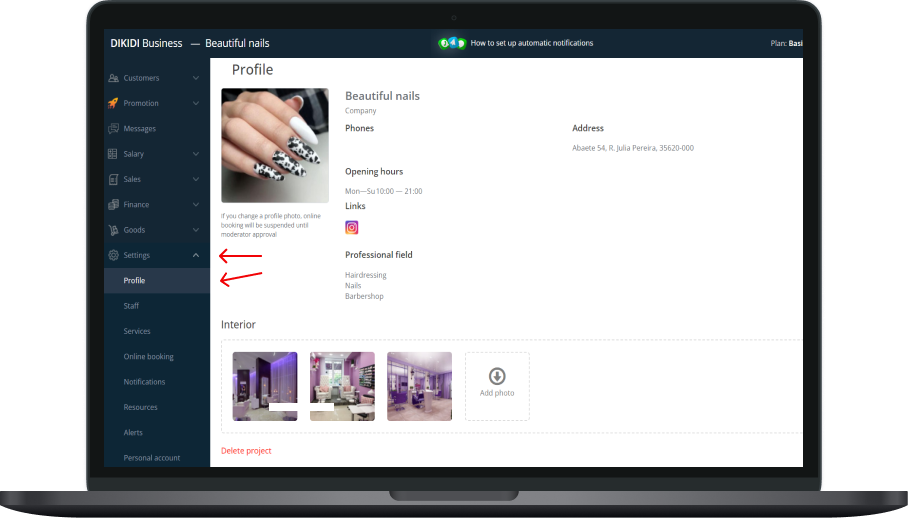
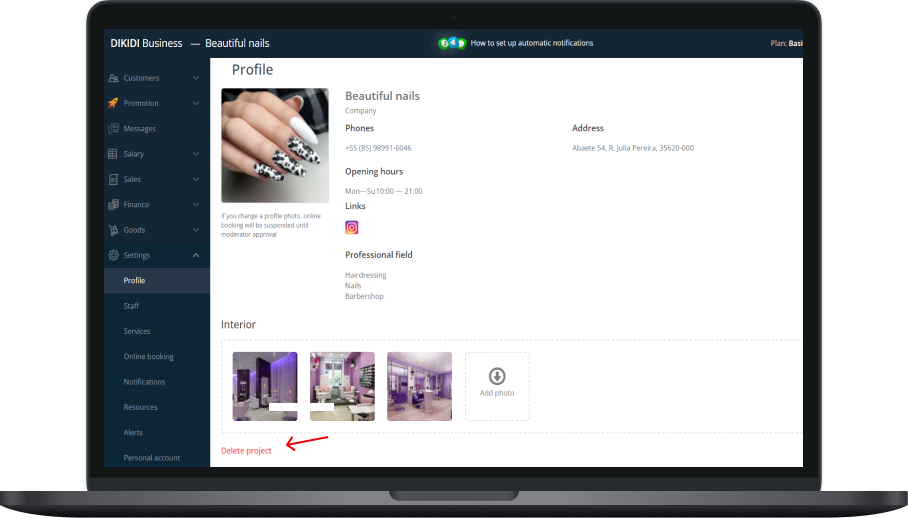
Choose the reason for deletion and confirm the action by pressing the "Delete Project" button.
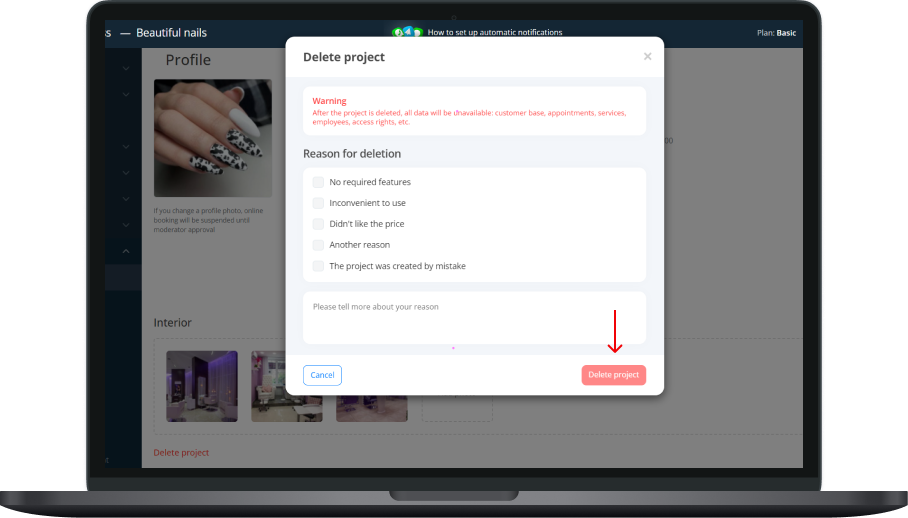
Please note! After deleting the project, all data will become inaccessible: your client base, records, services, employees, accesses, etc.
To delete your profile open the profile menu in the upper right corner and press the "My Profile" button.
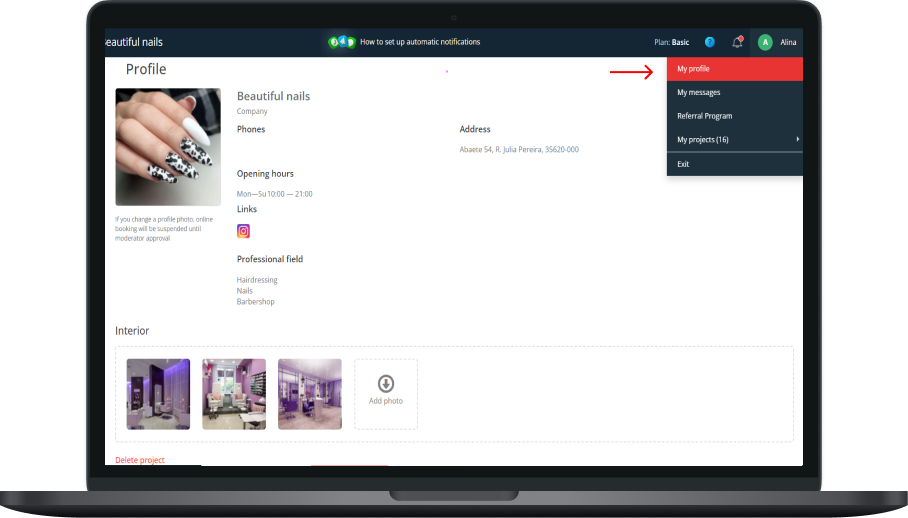
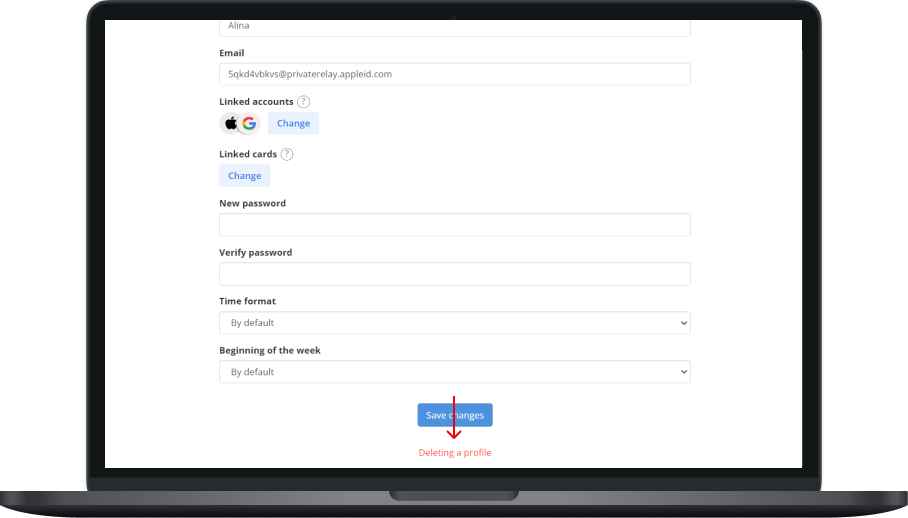
Confirm your action by pressing the "Delete" button.
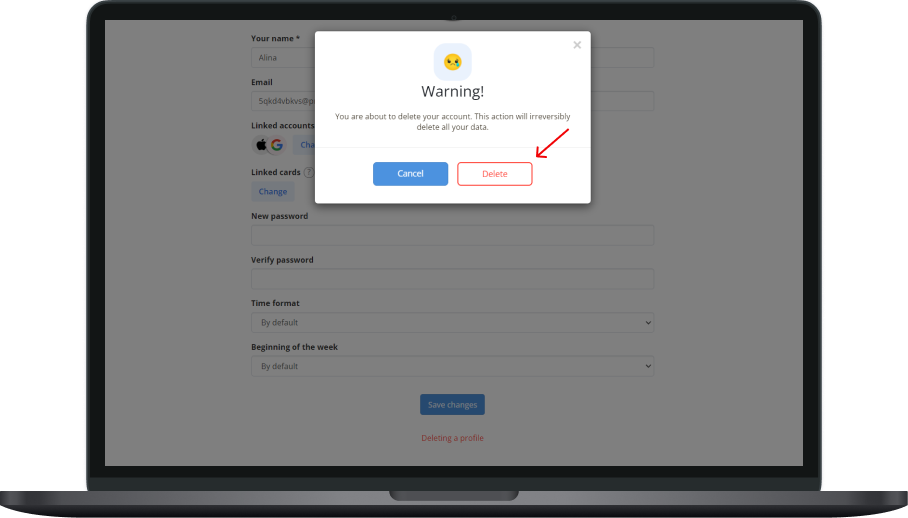
Please be aware that this action cannot be undone, and all your data will be permanently deleted.
DIKIDI Online mobile app
To delete your profile Open the "More" menu in the DIKIDI Online app.
Go to your profile by tapping on your name.
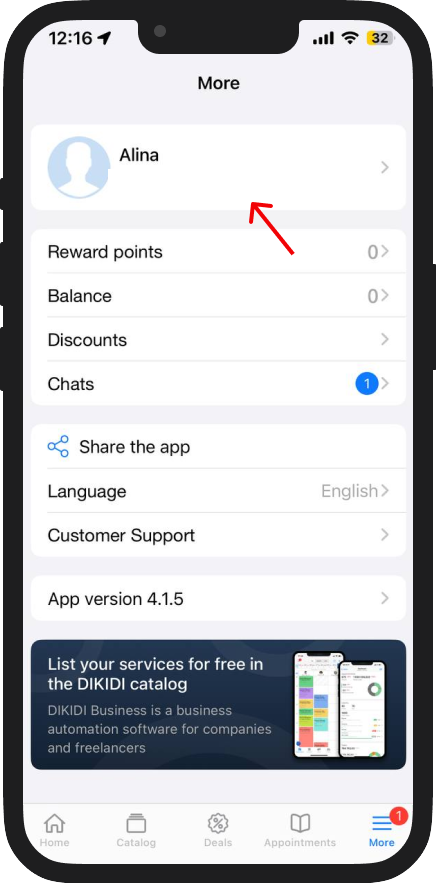
At the bottom of the page, press the "Delete Profile" button.
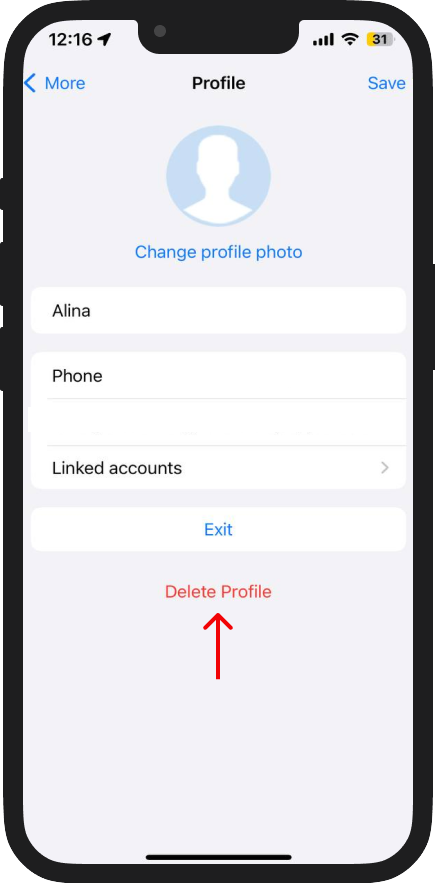
Confirm your action by pressing the "Delete" button.
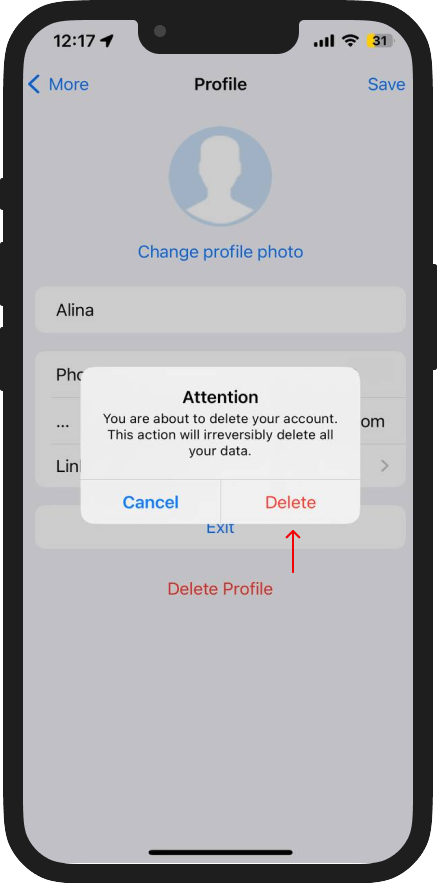
Please note that this action cannot be undone, and all your data will be permanently deleted.
If you have any questions, you can always reach out to the Support Service:
- In the DIKIDI Business app, go to the Chats menu.
- In the web version of DIKIDI Business, go to the Support Center menu and click "Ask Now."
- Via email at info@dikidi.net.