A Customer Upped & Vanished. How to Win Back Lost Customers Using Mass Messaging?
Last modified:

Regular customers provide stable income and business growth in the service industry. According to research, attracting a new customer costs five times more than retaining an existing one😮
To increase retention rates and turn new customers into regular, DIKIDI offers a simple & useful tool:
Mass Messaging.
What Kind of Mass Messages Can You Send In Such Cases?
1. Offer a gift for booking a follow-up visit
GIFT for YOU 🎁french/pigment powder design FOR FREE when booking a manicure procedure until August, 15th💅✨Choose time: [link]
Send this message shortly after the appointment ends and make sure to limit the booking period.
Customers might not have decided yet whether to make an appointment with you or your competitors. This way, you make it simple: no need to look for something else, just book again and get a gift.
2. Offer a discount after the first visit
⚡️PROMOTION⚡️Next month is open for booking 🎉 We offer you a 10% DISCOUNT on any service 🥰 Make an appointment until July, 28th: [link]
The discount can be provided by cashback or bonuses, just one-time or as a multi-level program (for example, the more visits, the more cashback). This way, it will be easy to "bind" the customer to yourself and motivate them to visit you after.
Set up different loyalty programs using the Bonus section in DIKIDI.
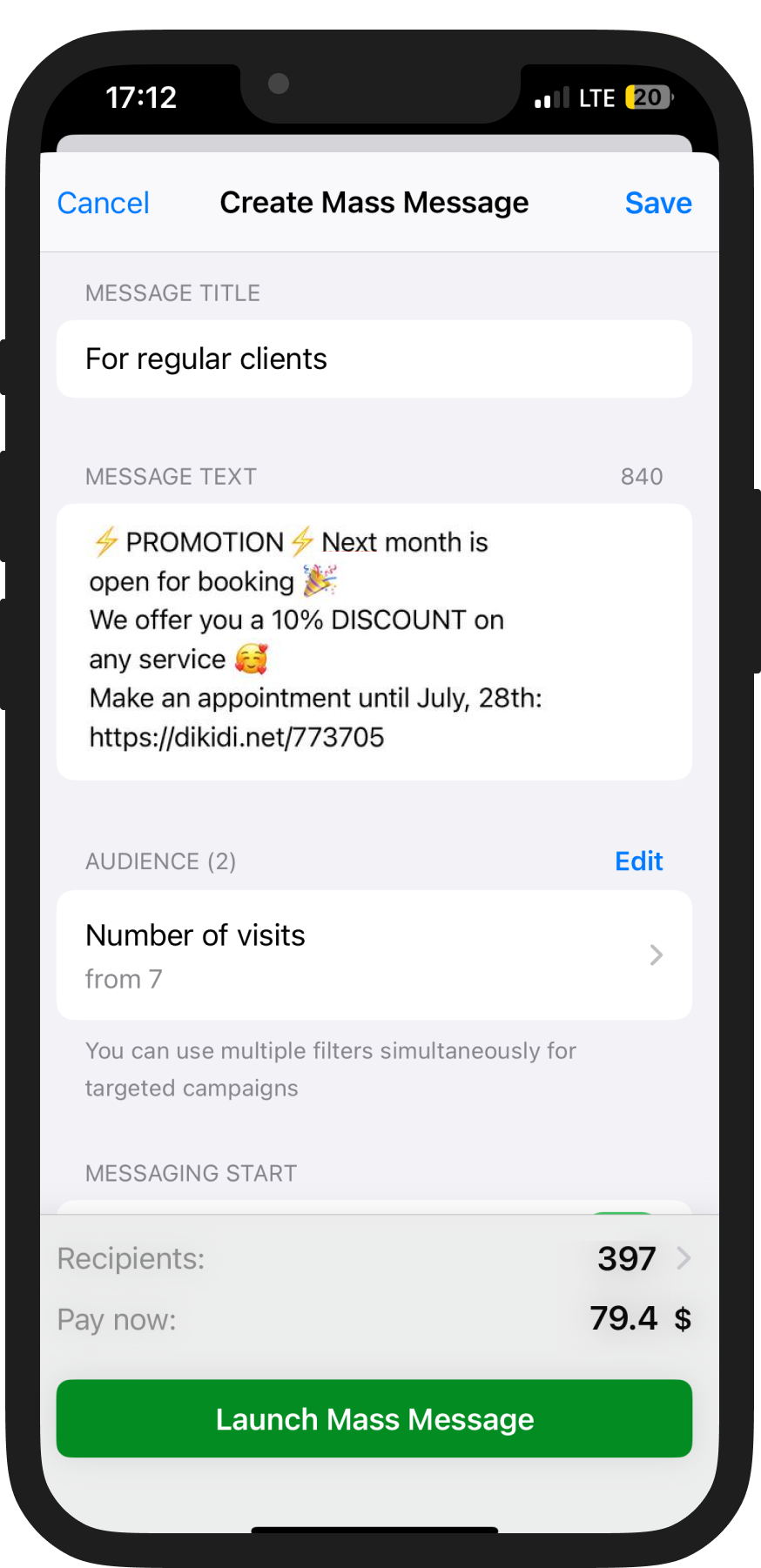
3. Inform your customers about promotions and special offers
🌟We are getting CLOSER to you! The opening of the new MySpace beauty studio branch is on 08/03🔥 Book up until 08/18 and enjoy a win-win lottery and cold cocktails🍓Book now [link]
Remind your customers about your services more often! You can use any occasion for this: customer's birthday, Black Friday, Women's Day, etc.
Also, remember to inform them about events: opening a new branch, bringing new products, adding new services, and even price increases.
What Rules Can You Follow When Creating a Mass Message?
📌 Use filters to select recipients and segment customers into groups to make mass messages as relevant as possible.
📌 Analyze when your customers are most likely to read messages, and send messages at this time. It's also important to consider the time taken for sending.
❗️How to Set up Mass Messaging to Customers?
📌 Use emojis, clear and friendly text, clear calls to action, and don’t forget to add a link to online booking.
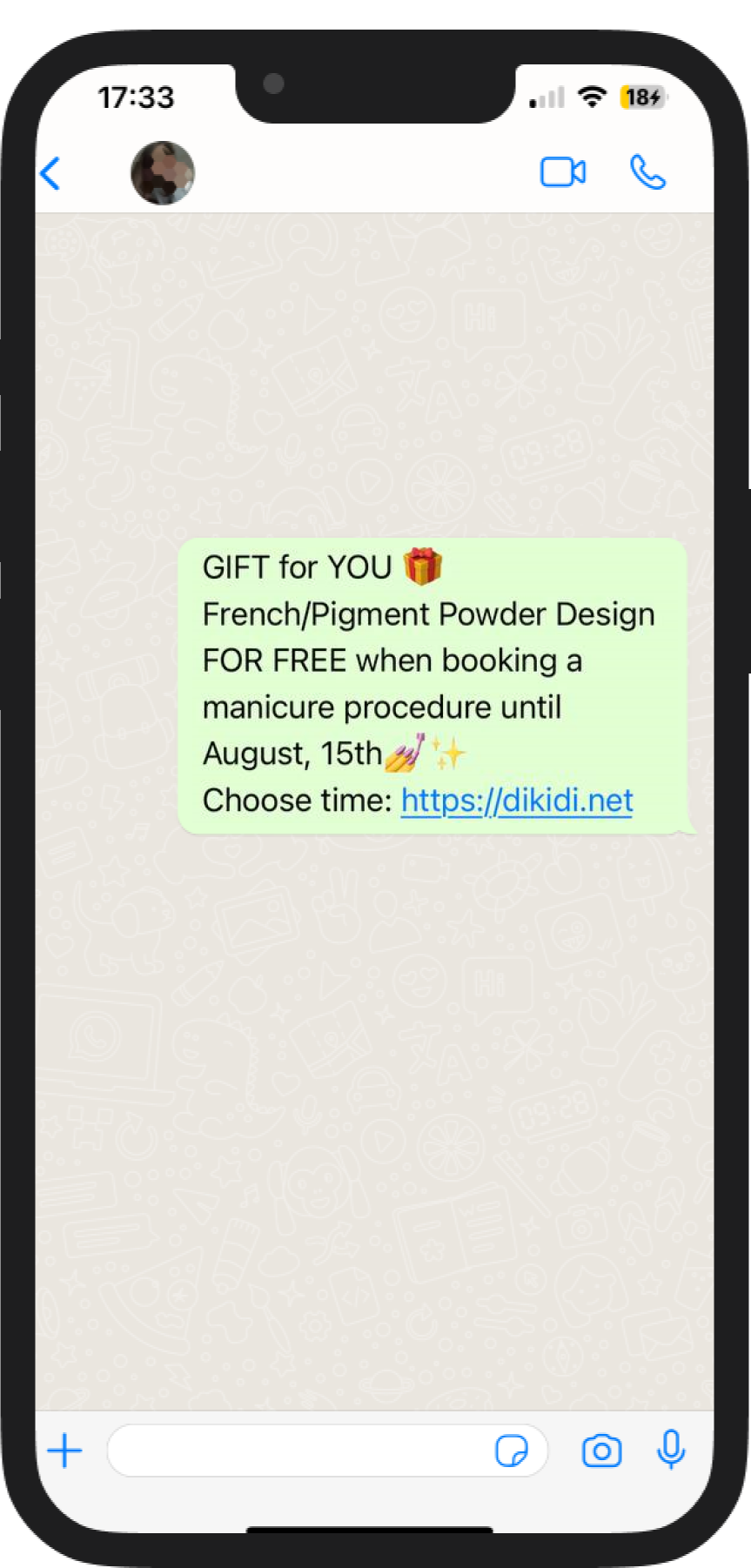
How to Send A Mass Message in DIKIDI?
1️⃣ Enable the "WhatsApp - Mass Messages and Notifications" channel in the Notifications section
customers will receive a message on WhatsApp
2️⃣ AND/OR use the DIKIDI Online sending channel (for free)
customers will receive a push-notification if they have the DIKIDI Online app installed
3️⃣ To create a mass message, go to Control - Mass Messages in the app or Customers - Mass Messaging in the web version
Read also: