How to Ensure Client Attendance for an Appointment
Last modified:
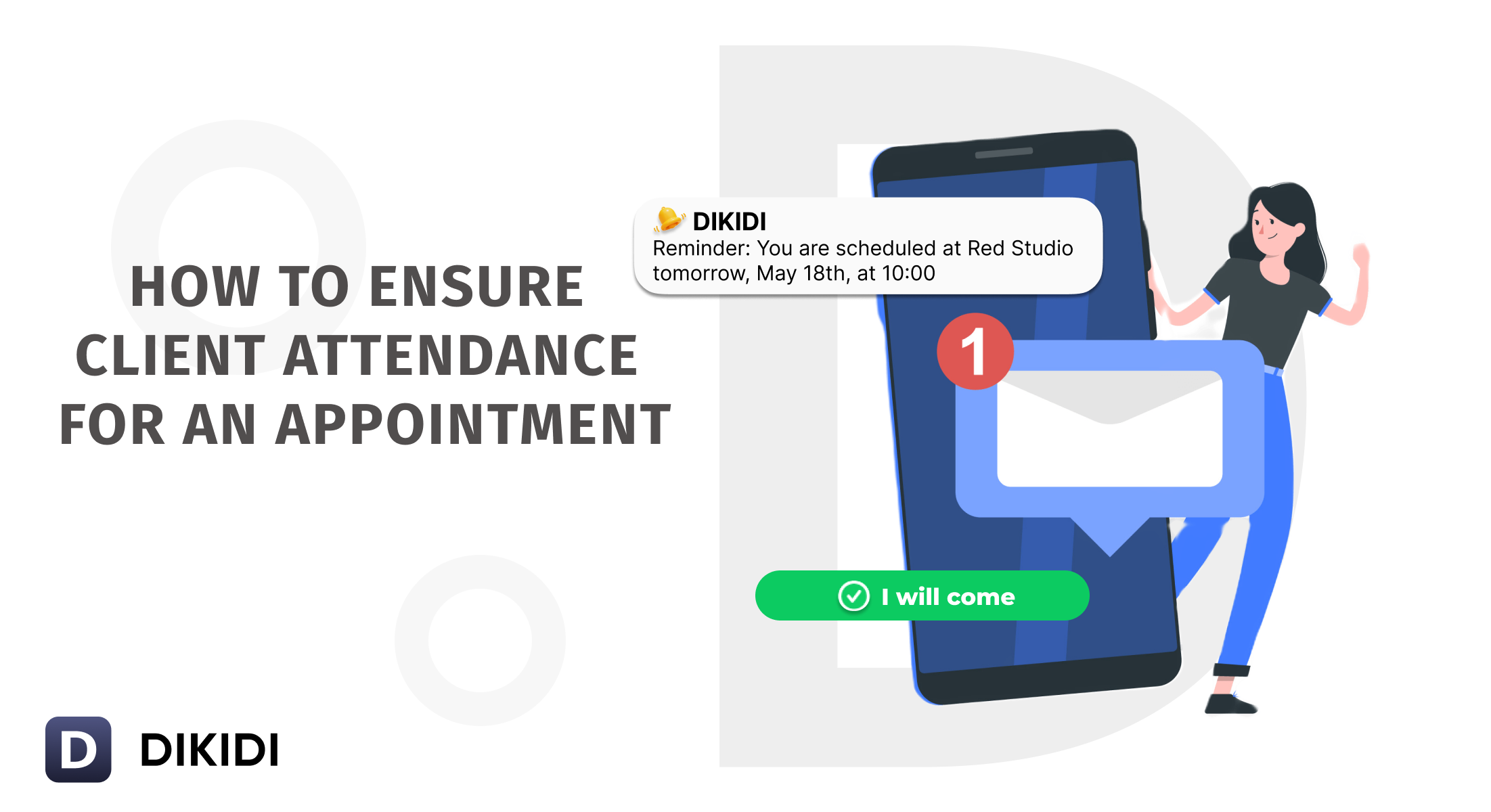
Clients scheduling appointments and then not showing up is a common problem faced by any service-based business. As a result, you miss out on revenue, as well as waste time and resources 😞
We offer a simple solution – automatic notifications for clients using the DIKIDI system 🔥
Let's go over how to properly set up notifications to prevent the following situations:
1. Client forgot about their appointment or mixed up the date/time
We suggest setting up the following chain of automatic notifications:
✅ Notification confirming the appointment was successfully created
A client will receive confirmation of their appointment with basic information: date and time of the appointment, specialist's name, company name 💬
Clients will get the notification whether they booked online themselves or if an administrator booked them in the Appointment Journal.
✅ Visit confirmation request
Enable a request for visit confirmation and choose the time of sending – an hour before, 3 hours before, a day before the appointment, etc. A client will receive a link where they can indicate whether they plan to attend.
✅ Final appointment reminder
A client will receive a final reminder with basic appointment information. Choose a suitable time – an hour before, 3 hours before, a day before, etc. ⏳
2. Client is late or unaware of appointment rescheduling/cancellation
To allow clients to plan their schedule in advance, receive the service, and maintain loyalty to your business, enable:
📌 Appointment reminder
Similar to the previous point, but we recommend setting the reminder to be sent slightly in advance - a day before the appointment.
📌 Notification of appointment rescheduling or cancellation
In case of any changes to the appointment initiated by you, DIKIDI will send a notification to a client. You can select another time with the client and avoid negative impressions 😌
Instructions for setting up automatic notifications
3. Client forgot to schedule or canceled the appointment
⚙️ Send an invitation for a repeat visit
The DIKIDI system will send an invitation for a repeat visit – this way, the client won't forget to book an appointment, and you can plan your schedule in advance ✍️
⚙️ Set up booking rules
In the Booking Rules section, you can freely set conditions that will restrict online booking. For example, this will protect you from situations where the client cancels the appointment at the last moment.
Notification delivery channels in DIKIDI:
- SMS
- Telegram
- Push notifications
DIKIDI already has message templates prepared for sending various types of notifications 😎 If desired, you can customize your own text.
Go to the 👉 Settings - Notifications section to connect sending channels and configure notifications