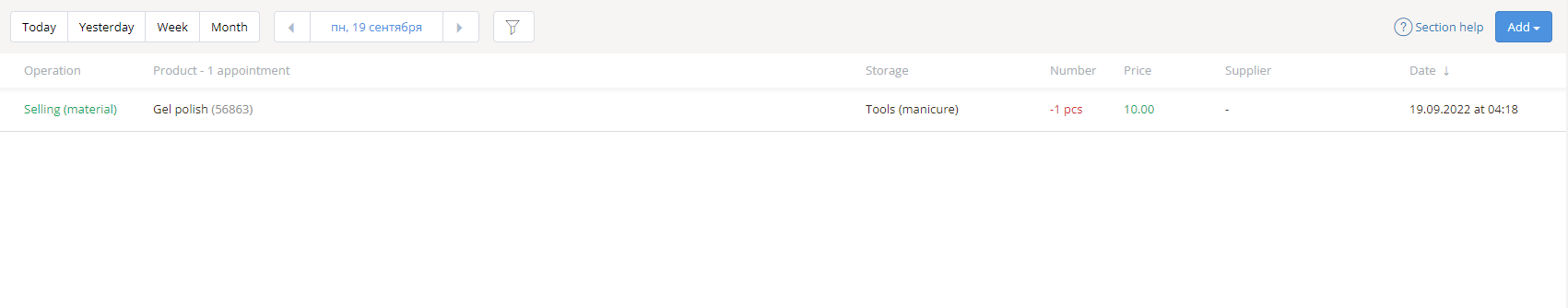Write-off of products
Last modified:
In order to consider the write-off of products during a service provision (for example, nail file for manicure), it should be specified when registering a Sale.
Open a customer appointment in the Appointments section and click on Create a Sale.
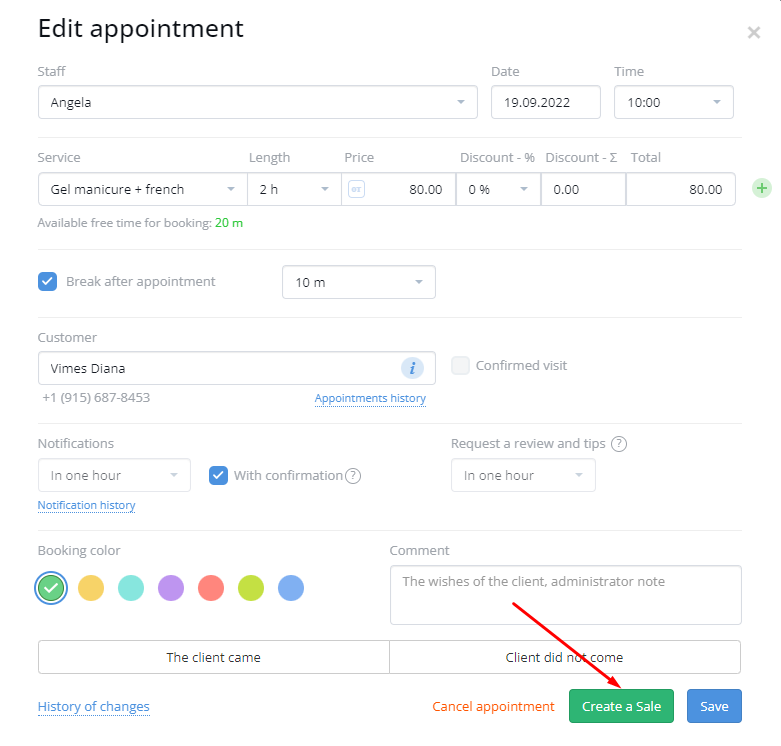
In the Sales form, select the Materials column in the required service line.
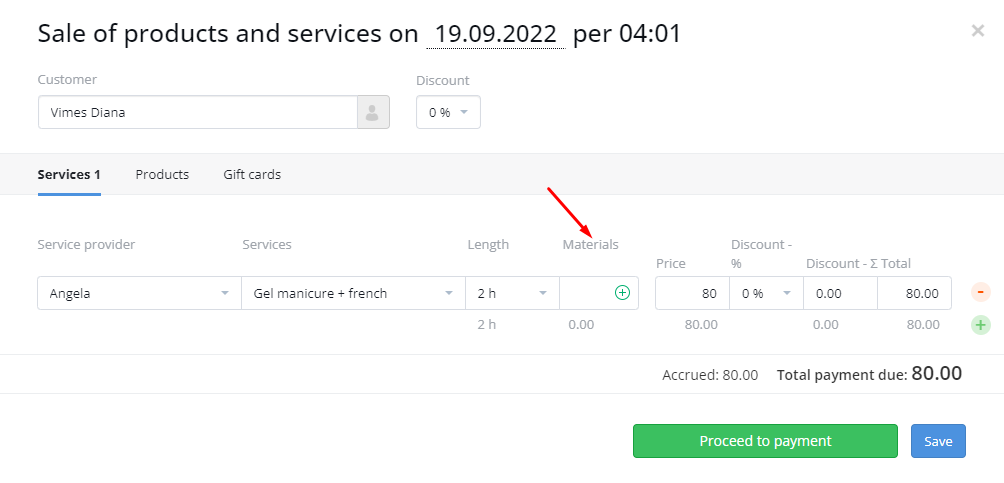
In the Materials window that opens, enter data. Please note that here you can select only those products that have a Write-off purpose marked on their card.
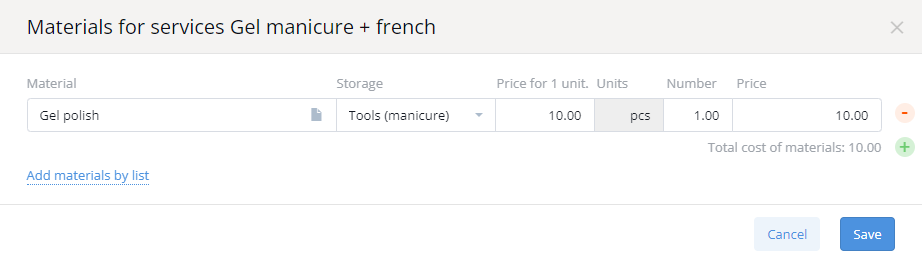
After saving the data, the cost of materials will appear in the Materials column. This cost does not affect the total cost of services, but affects the cost of services when calculating sales analytics and the amount of wages in some schemes.
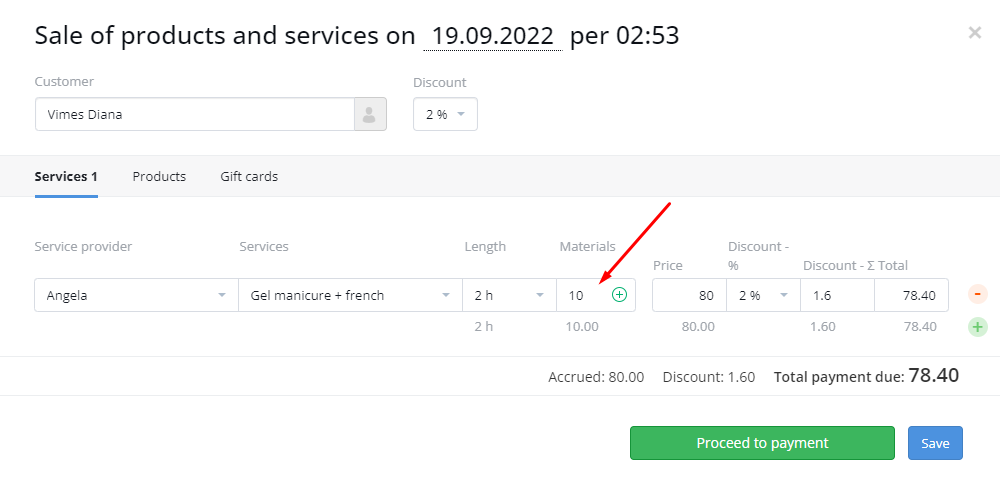
The product write-off is recorded in the section Products - Flow of goods.