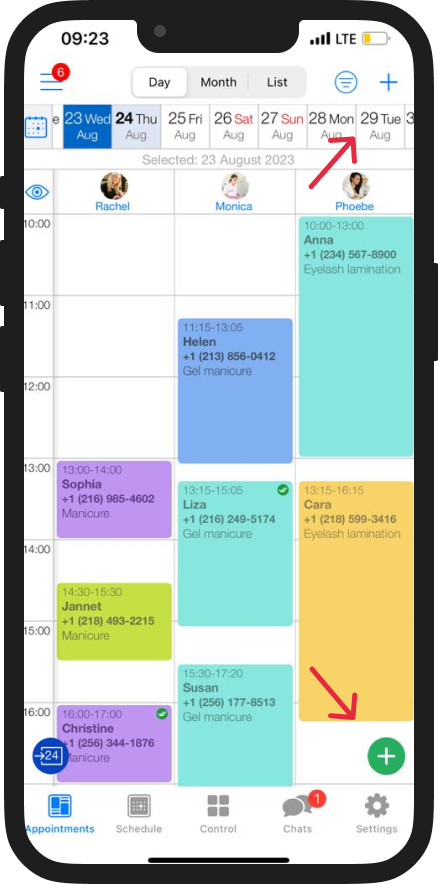How to Add Appointments in the iOS App?
Last modified:
1. Click the Appointments tab at the bottom of your screen.
2. In the window that opens, in the lower right corner, click on the plus icon. And then, follow the form and create an appointment.
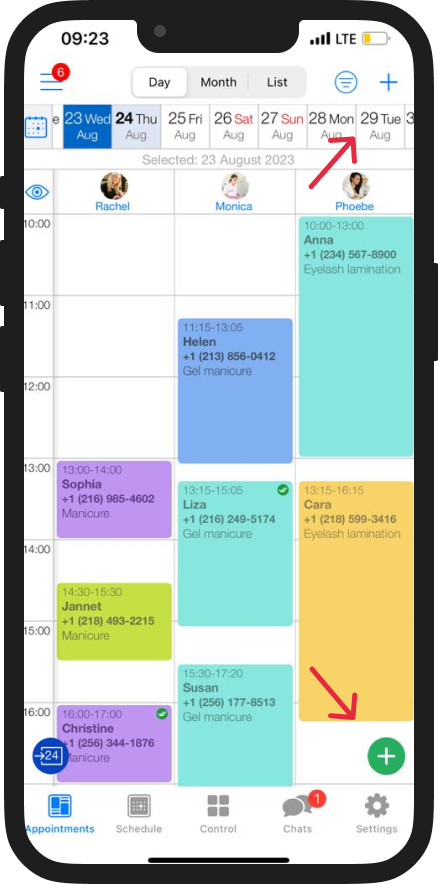
Last modified:
1. Click the Appointments tab at the bottom of your screen.
2. In the window that opens, in the lower right corner, click on the plus icon. And then, follow the form and create an appointment.