Sale of Products
Last modified:
Usually, the sale of products to a customer is carried out along with the provision of services. That is, when a customer came, services were rendered to him and at the same time he purchased goods for himself at reception. In this case, the easiest way is to register the product sale along with the service sale based on the customer's appointment in your appointment journal.
To do this, go to the Edit appointment tab and click Create a Sale or just click Create a Sale top right in the Appointments section.
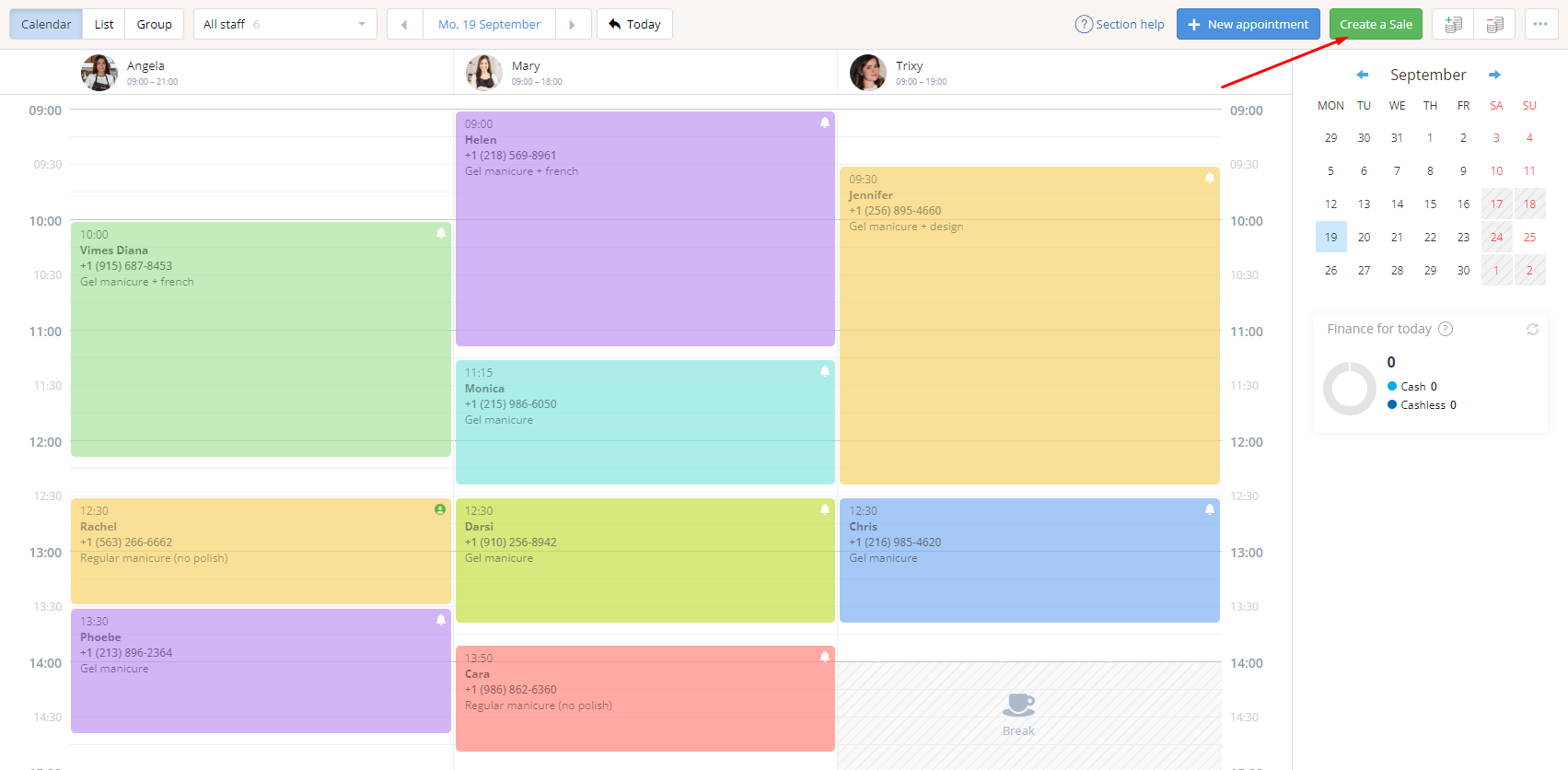
In the Products form, select a seller, product, warehouse and quantity. If necessary, you can add several products. The price for products is added to the price for services, as a result of which you will see the total amount to be paid below.
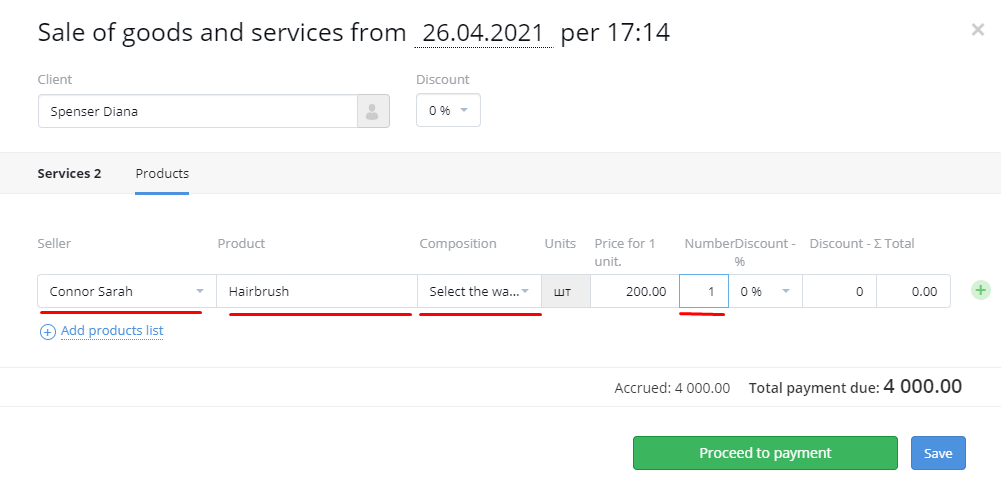
After completing the sale, in the Products - Flow of goods section you will see the created movement.
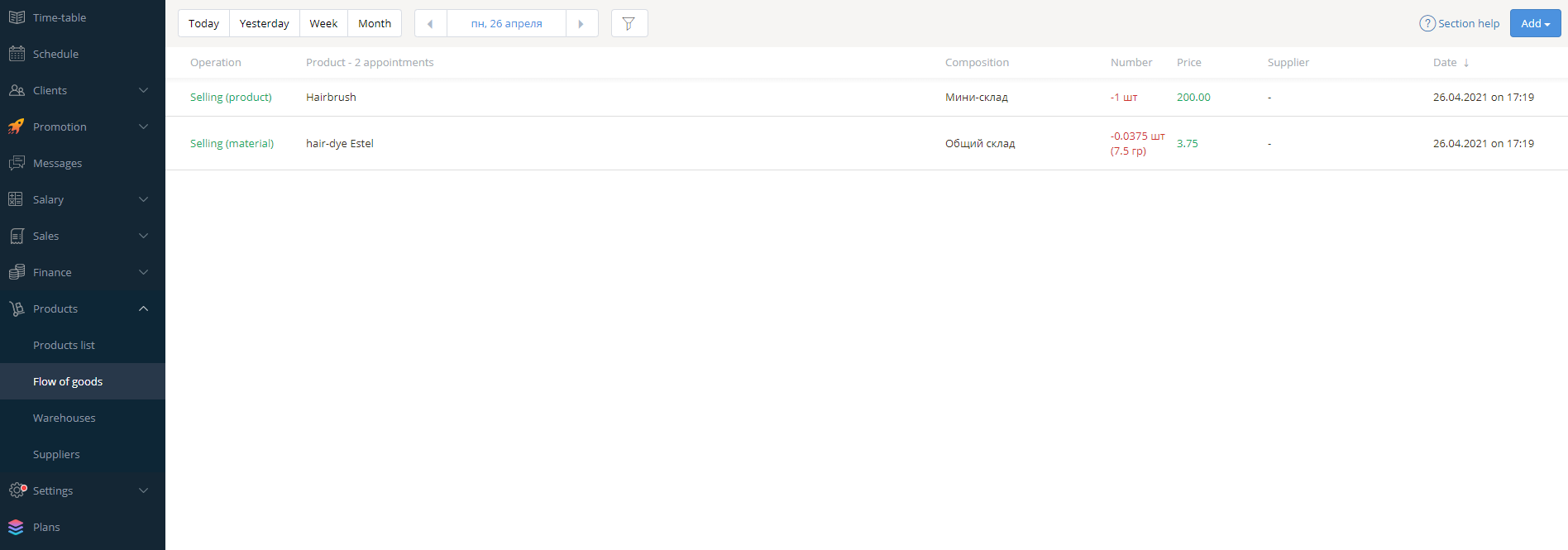
You can also create a Product sale in the Sales section. For example, when there was no prior customer appointment or a customer came only to purchase a Product.