¿Cómo Сonfigurar el Horario en la app iOS?
Última modificación:
Para empresas:
Puedes configurar los horarios de trabajo de los empleados de dos formas: mediante el calendario o con el botón "Configurar".
1️⃣ En el horario puedes:
- Seleccionar todos los días (tocando el ícono de calendario en la esquina superior izquierda);
- Elegir el horario de un empleado específico (tocando su ícono);
- Seleccionar un día laboral para todos (tocando la fecha);
- O seleccionar manualmente los días necesarios.
Después de eso, toca "Configurar" en la esquina inferior derecha y especifica las horas laborales.
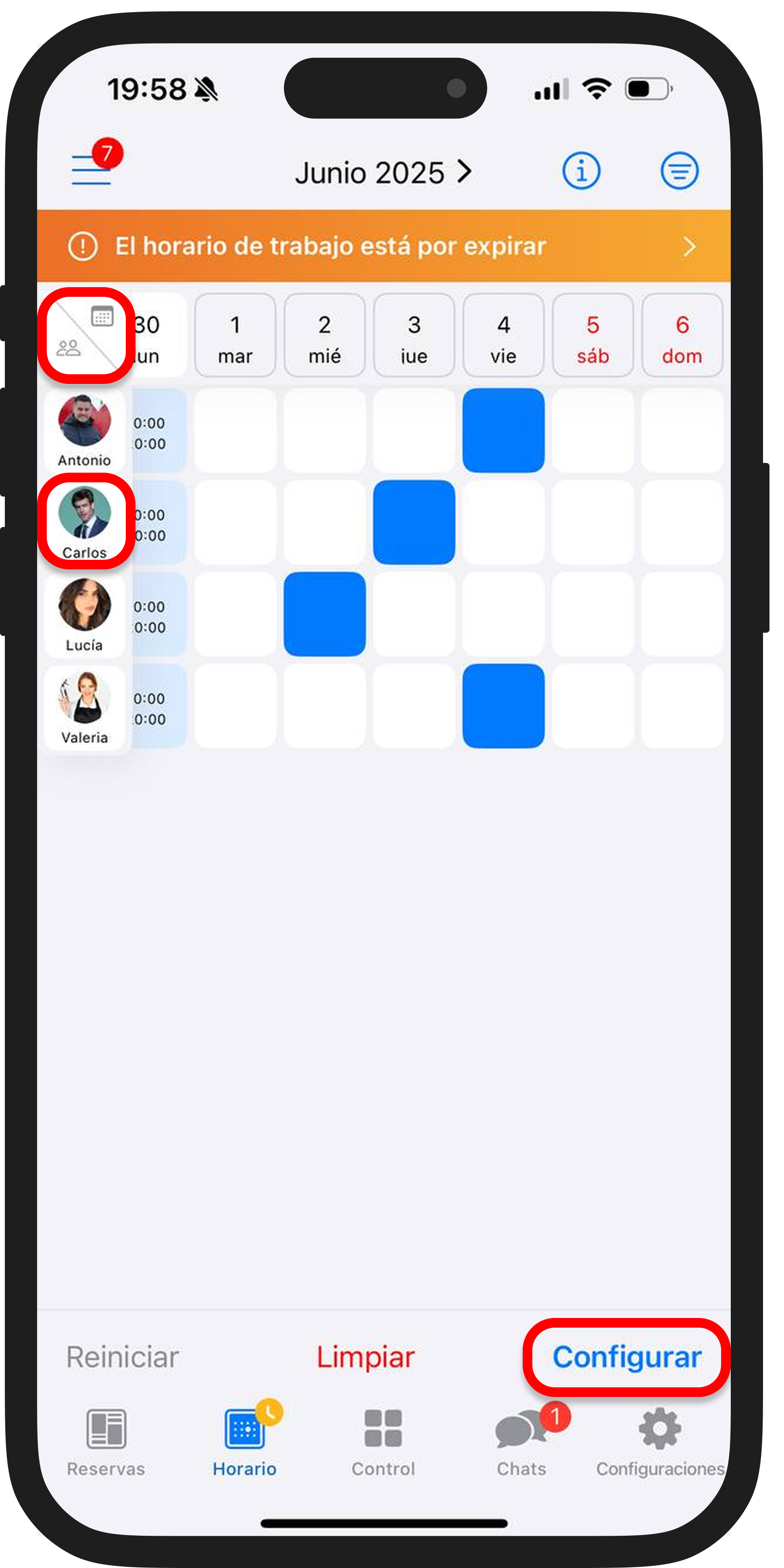
2️⃣ Si tocas el botón "Configurar", podrás seleccionar empleados de una lista o por categoría.
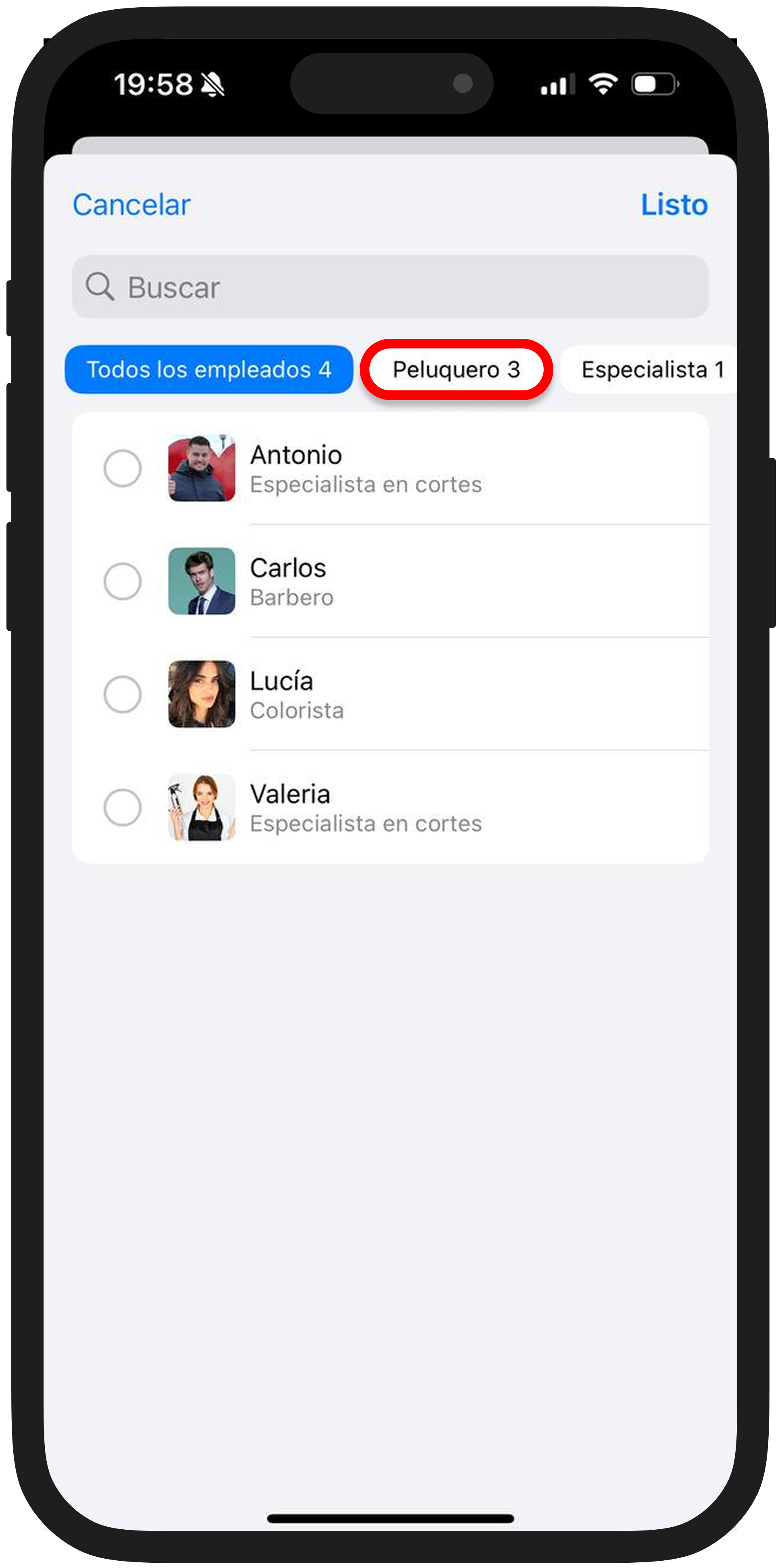
Toca "Listo" en la esquina superior derecha y elige el tipo de horario: "Por días de la semana" o "Programación cíclicа".
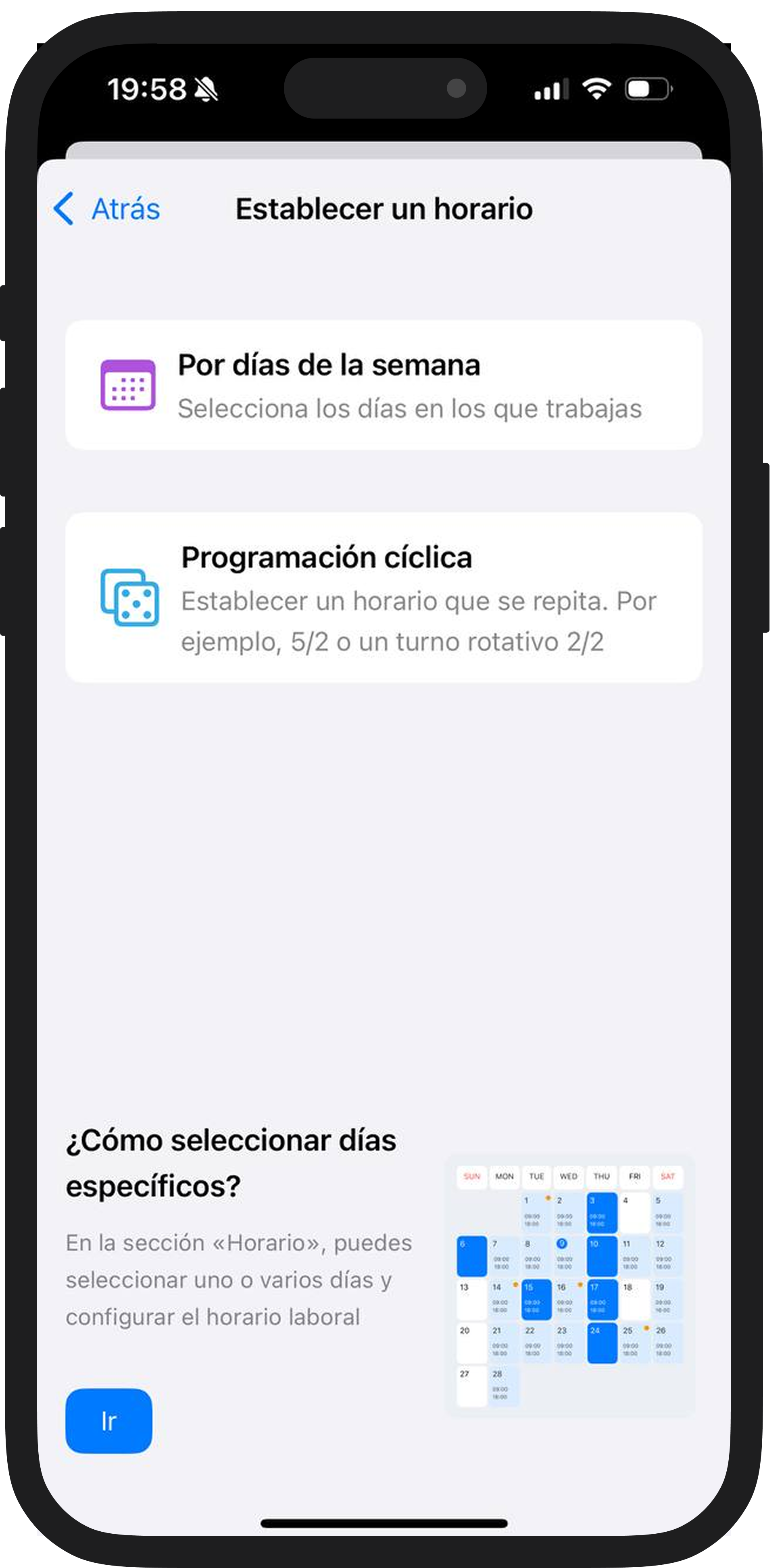
En la opción "Por días de la semana", especifica:
- El período para el que estás configurando el horario
- Los días laborables
- Las horas de trabajo

En la opción "Programación cíclicа", elige el tipo de ciclo:
- Todos los días
- Días laborables
- Días impares
- Días pares
- Su esquema – alternancia de días laborables y días libres (por ejemplo, 2 días sí, 2 días no)
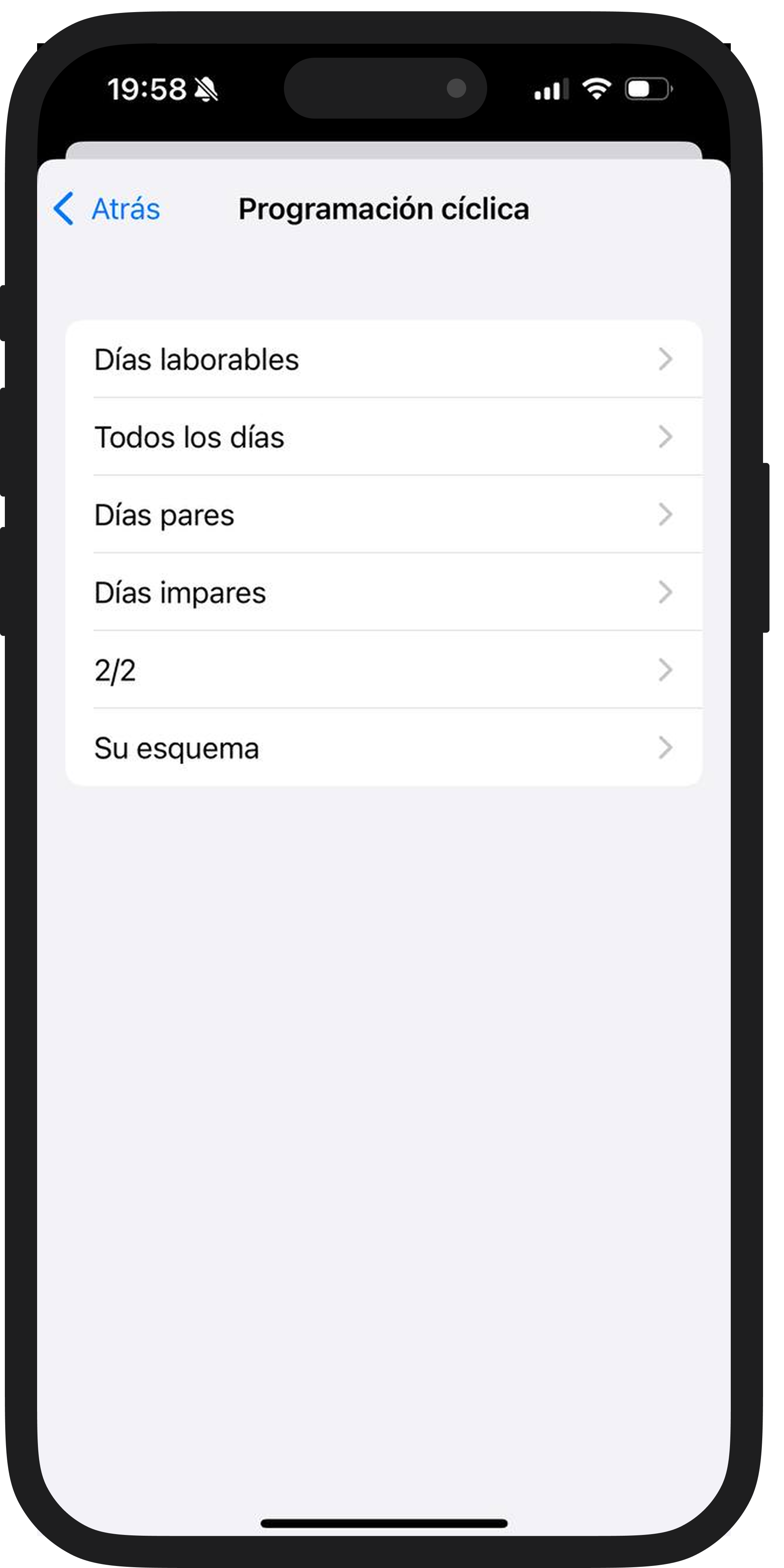
Después de seleccionar el ciclo, especifica el período y las horas de trabajo de los empleados.
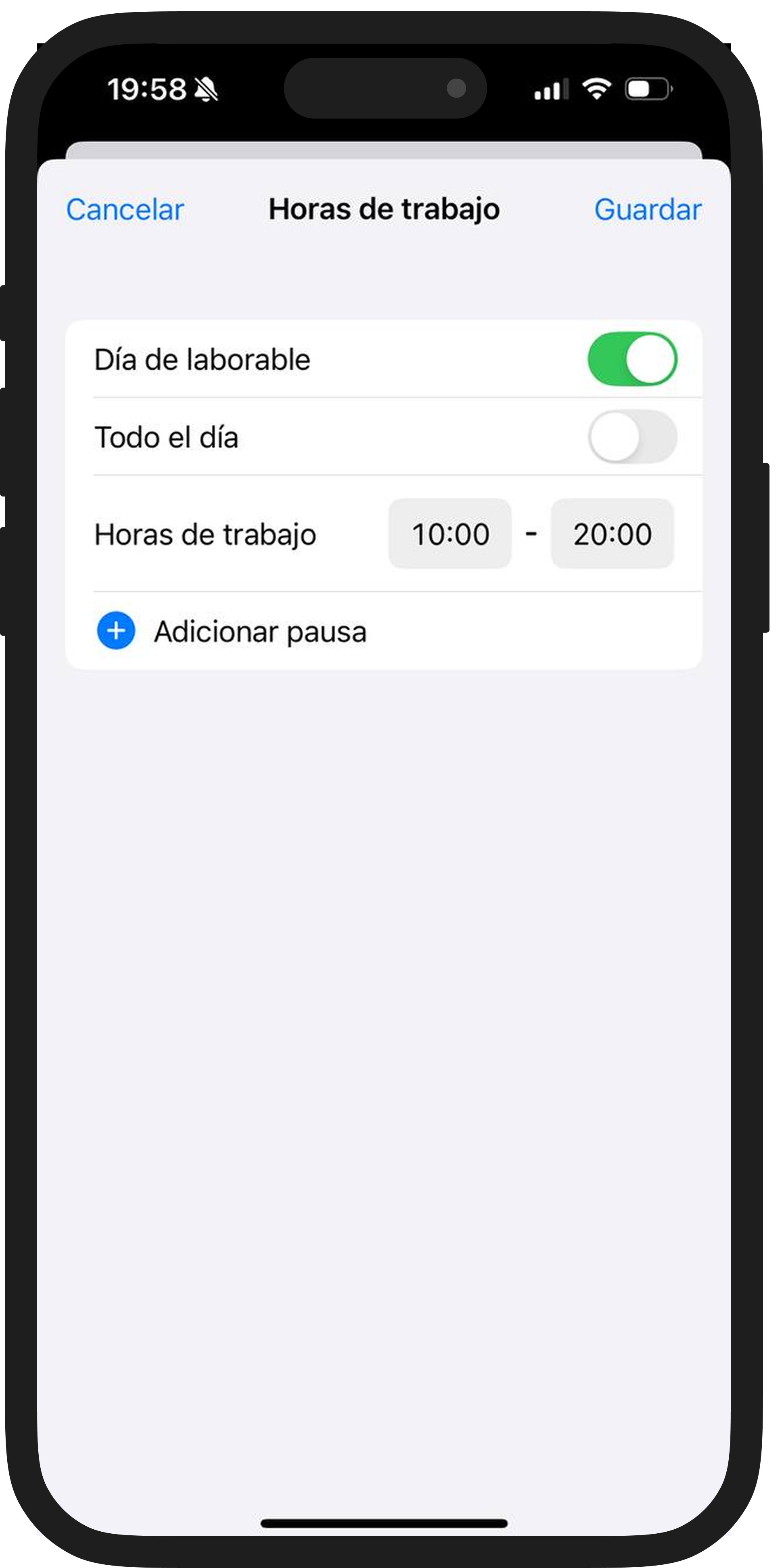
Para especialistas:
Puedes configurar tu horario de dos formas: mediante el calendario o con el botón "Configurar".
1️⃣ En el horario puedes:
- Seleccionar todos los días del mes (tocando el nombre del mes);
- Seleccionar un día de la semana (tocando su nombre);
- O seleccionar manualmente los días necesarios.
Después de eso, toca "Configurar" en la esquina inferior derecha y establece tus horas laborales.

2️⃣ Si tocas el botón "Configurar", elige cómo deseas configurar tu horario: "Por días de la semana" o "Programación cíclicа".
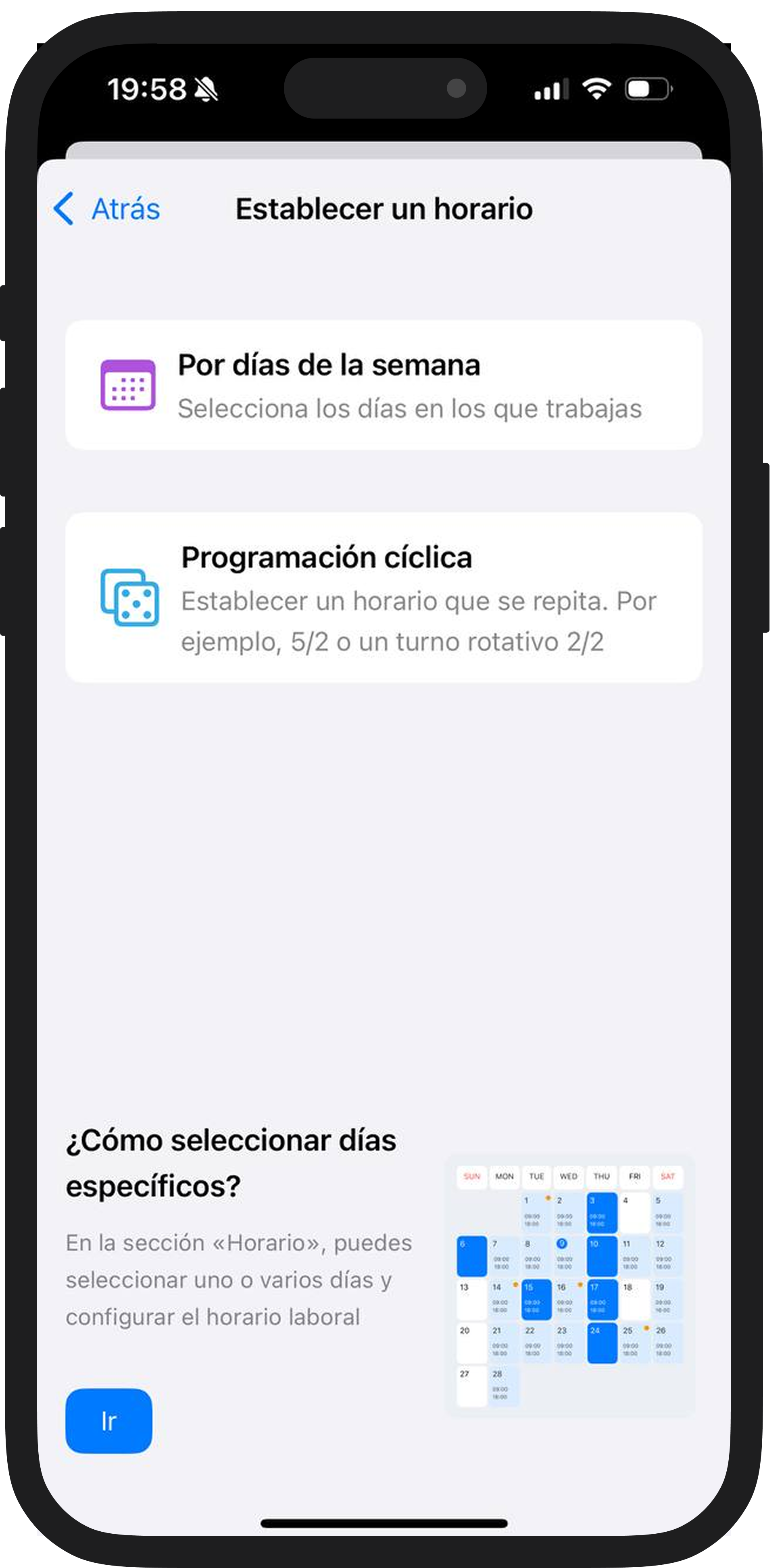
En la opción "Por días de la semana", especifica:
- El período para el que estás configurando el horario
- Los días laborables
- Las horas de trabajo

En la opción "Programación cíclicа", elige un ciclo:
- Todos los días
- Días laborables
- Días impares
- Días pares
- Su esquema – define una alternancia entre días laborables y días libres, por ejemplo: 2 días sí / 2 días no
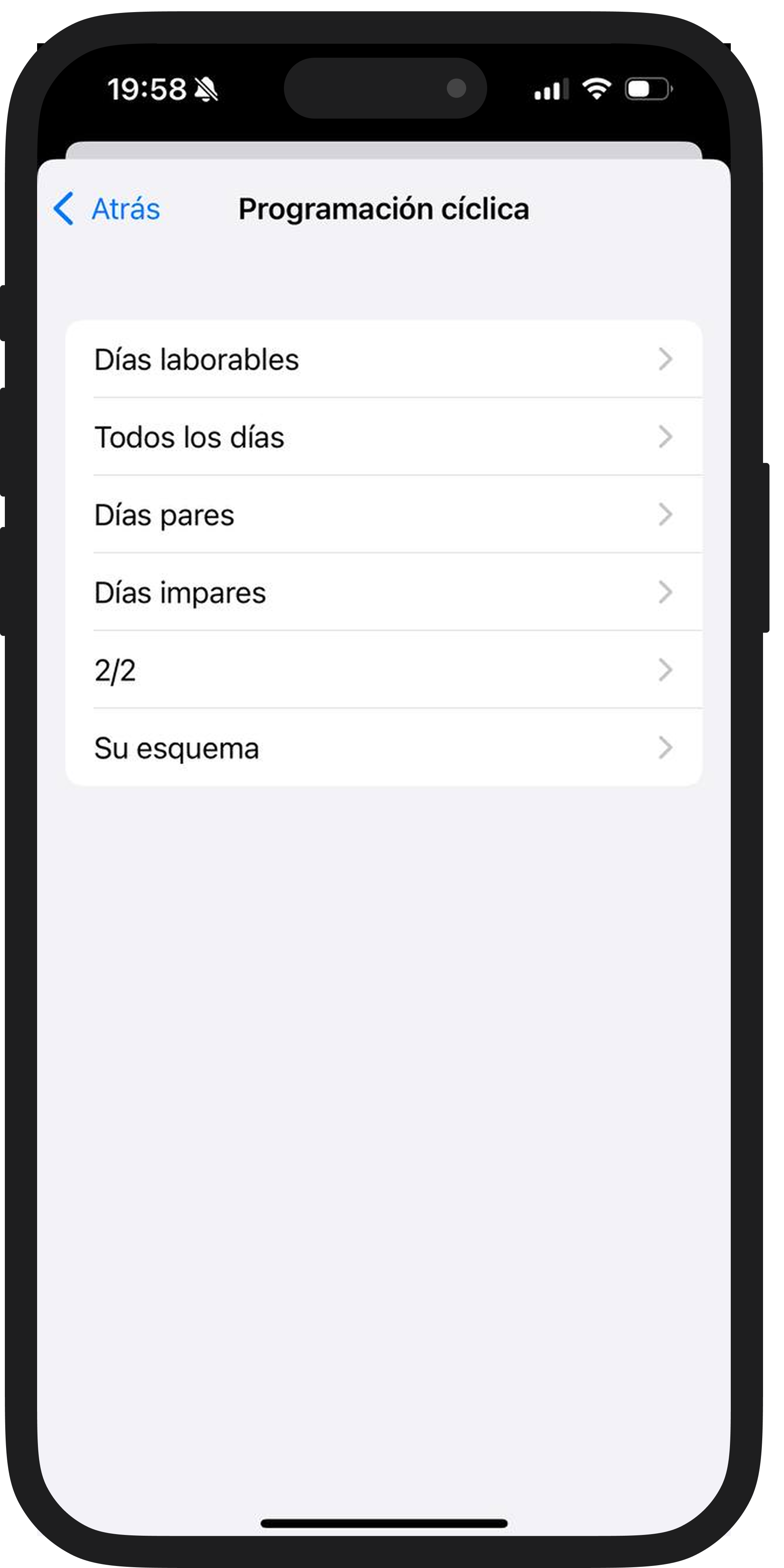
Después de seleccionar el ciclo, establece el período y las horas de trabajo.
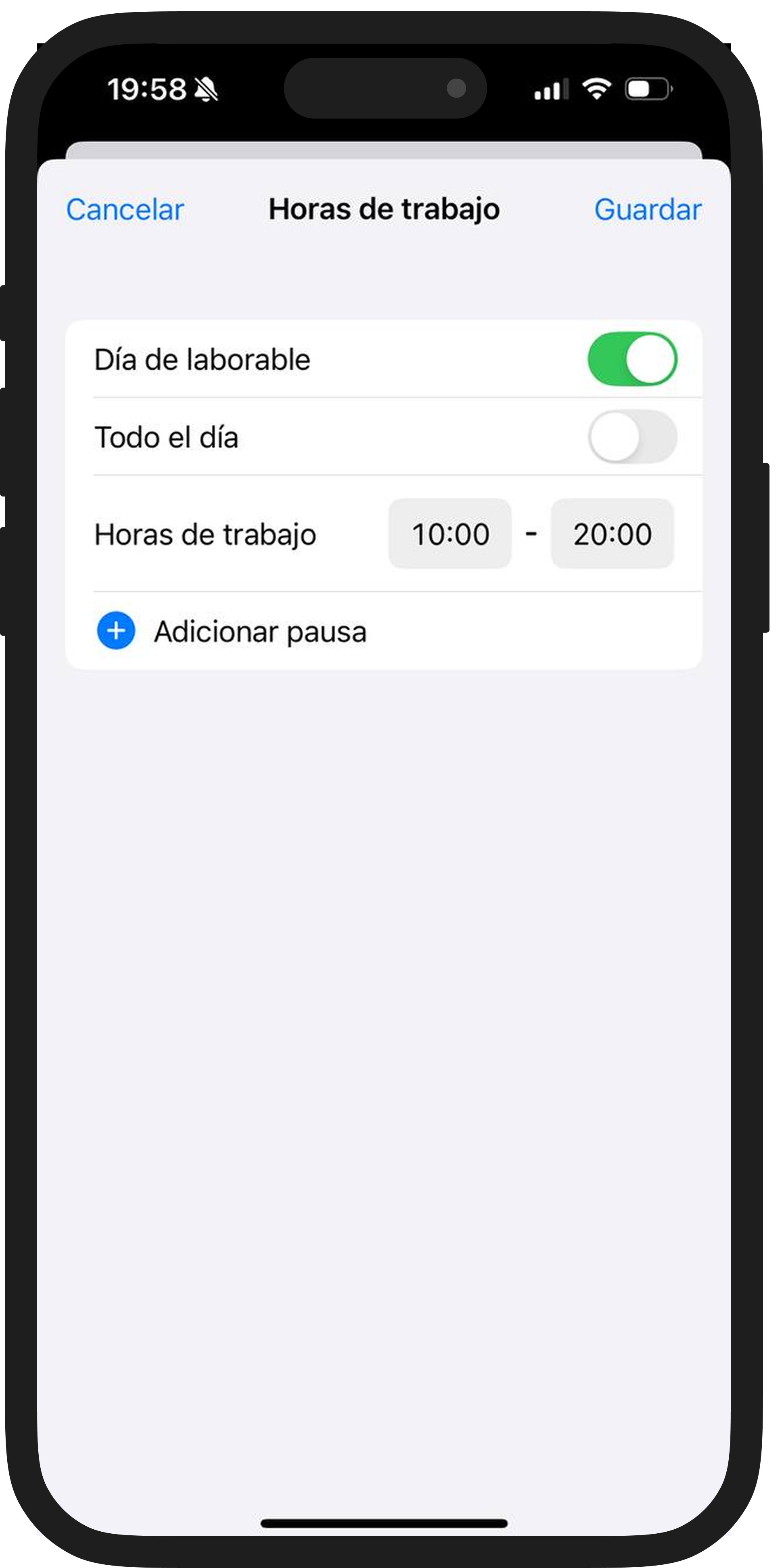
⚠️ ¡Importante! El horario de trabajo puede cambiar. Siempre puedes actualizar tu calendario: solo selecciona el día deseado, cambia la hora o márcalo como no laborable.